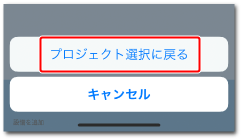The Unifinity Application Player is used to run Unifinity applications. This section describes the execution of the Unifinity application.
How to start the Unifinity application
The Unifinity application can be launched in the following ways In the case of the Unifinity Application Player for Windows, you can also start the Unifinity application by opening the project from the menu.
| Activation Method | Description. |
|---|---|
|
Launch from launcher screen |
Unifinity in the list of applications on the launcher screen |
|
Activation from push notification |
If you are using UniBaaS, you can use the Unifinity Application |
|
Launch from shortcut |
Double-click or tap the created shortcut |
How to exit the Unifinity application
For Unifinity applications that have implemented the project exit process in Unifinity Studio, you can exit the Unifinity application by executing the exit process (you will be returned to the launcher screen after the exit).
For applications that have not yet implemented project termination processing, you can terminate the Unifinity application in the following ways
For Windows
Select "Close Application" from the menu.
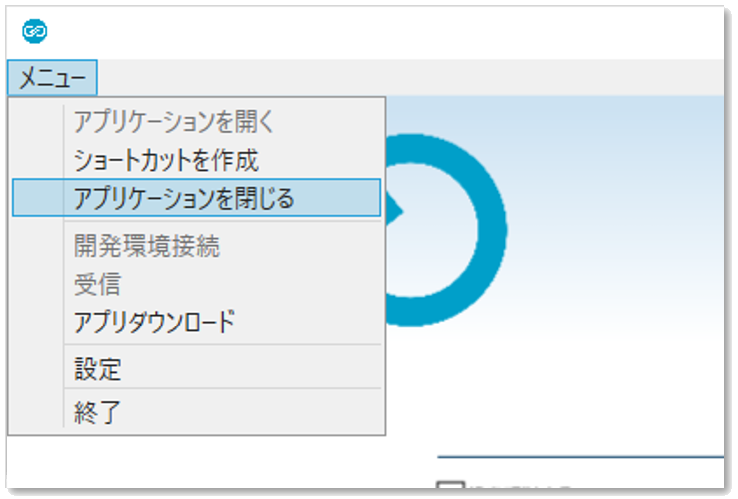
ReferenceIf the menu does not appear
If the menu is hidden by project settings, it is not possible to exit the execution of a Unifinity application that does not implement exit processing and return to the launcher screen. In such cases, you can still terminate the execution of the Unifinity application by exiting the Unifinity Application Player.
For Android
Swipe up from the bottom of the screen to display the navigation bar and tap the Back button.
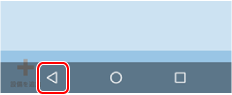
For terminals with hardware buttons, operate according to the specifications of the terminal.
ReferenceWhen the navigation bar does not appear
If the navigation bar is hidden by project settings, it is not possible to exit the execution of a Unifinity application that does not implement exit processing and return to the launcher screen. In such cases, you can still terminate the execution of the Unifinity application by exiting the Unifinity Application Player.
For iOS
Tap the screen with two fingers and tap [Return to Project Selection] in the menu.