This section describes how to distribute Unifinity applications via email attachments.
Attach to email and send
Unifinity applications can be distributed by sending the application file as an attachment to an email and receiving it on a device with the Unifinity Application Player installed.
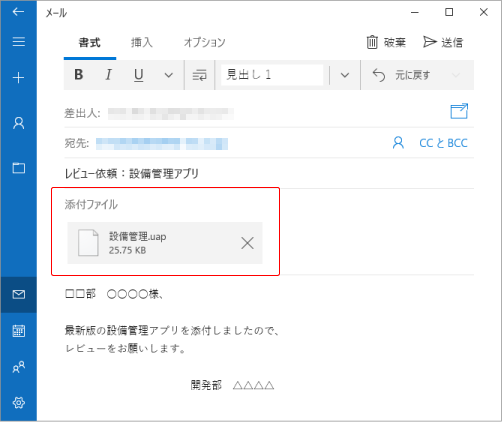
The application file (extension .uap) to be sent as an attachment to an e-mail is stored in the destination folder of the project file.
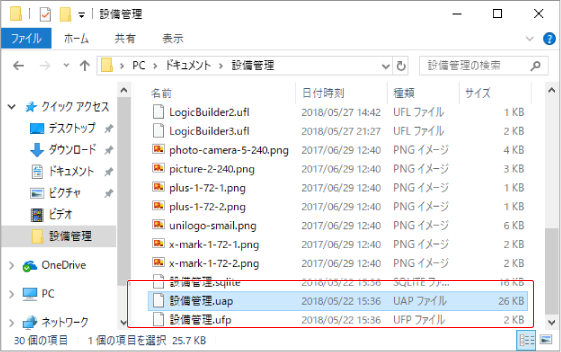
Open Project
Open the attachment (application file) of the received e-mail with Unifinity Application Player.
For Windows
After saving the application file attached to the received e-mail to a desired location, select [Open Project] from the TOP menu of the Unifinity Application Player (①).
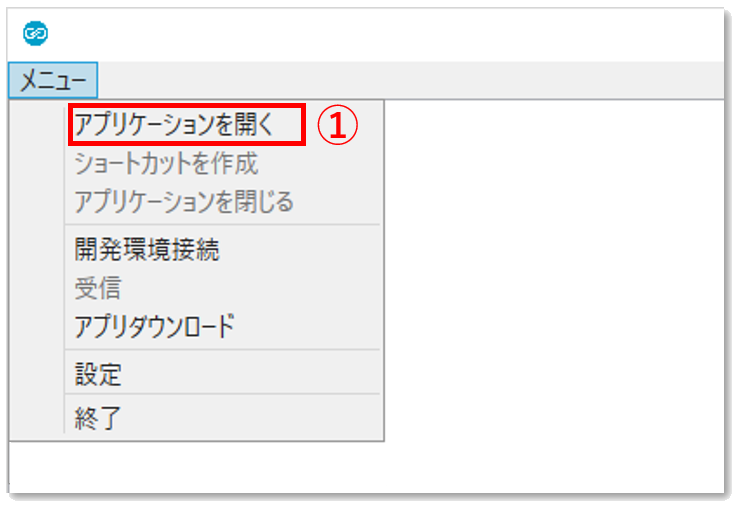
When the "Open" screen appears, select the saved application file (②) and click "Open" (③). The Unifinity application will be executed and added to the launcher screen at the same time.
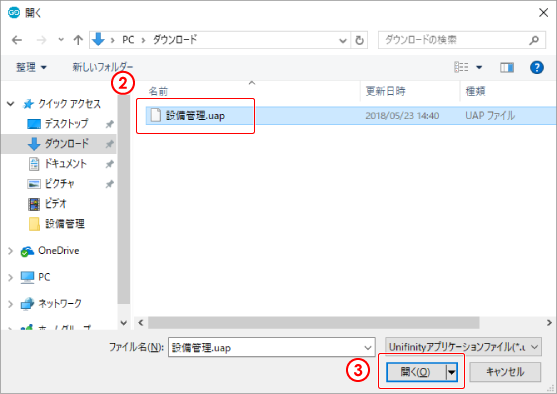
For Android
Tapping on an attachment in an incoming email will add the Unifinity application to the launcher screen.
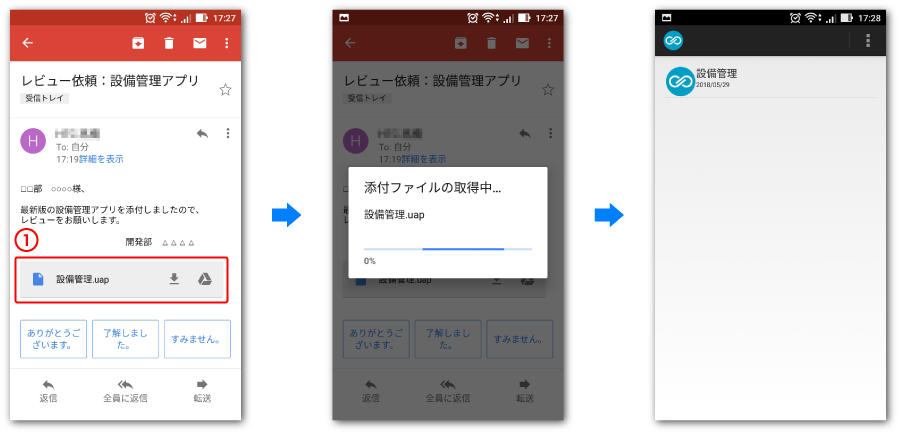
For iOS
Tap the attachment in the received email (①) and select "Copy to Unifinity" (②) to add the Unifinity application to the launcher screen.
