Unifinity has the following features
Can be deployed on multiple operating systems with a single development effort
Unifinity applications do not require OS-specific development. A single Unifinity application can run on multiple operating systems. This is because the Unifinity execution environment (Unifinity Application Player) absorbs differences between operating systems.
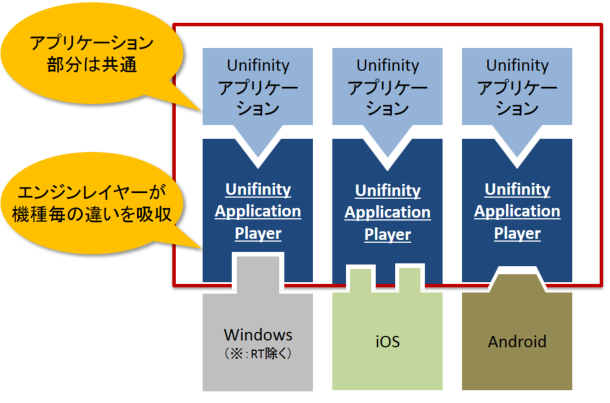
Not affected by OS version upgrades
Unifinity Application Player is designed to be as OS independent as possible and to run on its own engine. This minimizes not only differences among operating systems, but also the impact of different OS versions.
ReferencePossible impact of OS version upgrades when developing in native language
When the OS is upgraded, mobile applications developed in native languages may experience problems such as "some functions stopped working" or "unexpected behavior. This is due to defects on the OS side that cannot be predicted based solely on technical information released by the OS provider, such as API discontinuation or specification changes accompanying OS version upgrades.
This places a burden on mobile app developers, who must verify the operation of their mobile apps to ensure that they will work without problems on the new OS before the OS version upgrade is officially released to the public.
Agile development with non-programming GUI available
A simple, easy-to-use graphical interface allows intuitive application development.
The processing of a Unifinity application can be designed by combining the many "logic components" of the Unifinity development environment (Unifinity Studio). Non-programming Unifinity applications can be created, so no specific language programming knowledge is required.
The Unifinity development environment includes buttons and text boxes. Division of labor is also possible, such as engineers incorporating database processing into a Unifinity application taken over from an application user who creates only the screen design of the Unifinity application.
ReferenceWhat is Unifinity Control?
Screen design in Unifinity refers to anything that can be placed on the screen, such as buttons and text boxes.
App users who use the Unifinity application can operate the Unifinity controls to execute processes prepared by the Unifinity application and to check and change the contents of data.