1. Release Information
Release Date: 02/09/2018
Version: 2.1.7
2. Important Notice
2-1. Unifinity Application Player Authentication Function
Starting with this version, the Unifinity Application Player is locked.
If you wish to use the system, please unlock it with the authentication account that we will inform you separately.
3. New Features
3-1. Proxy server support
Added the ability to set the proxy server to be used for communication by the following processes
Network/GET
Network/GET2
Network/GET3
Network/POST
Network/POST2]
Network/POST3]
3-2. Placeholder support
Allows the user to set the guide string to be displayed when the text box is not filled in.
Text Box > Data > Place Folder
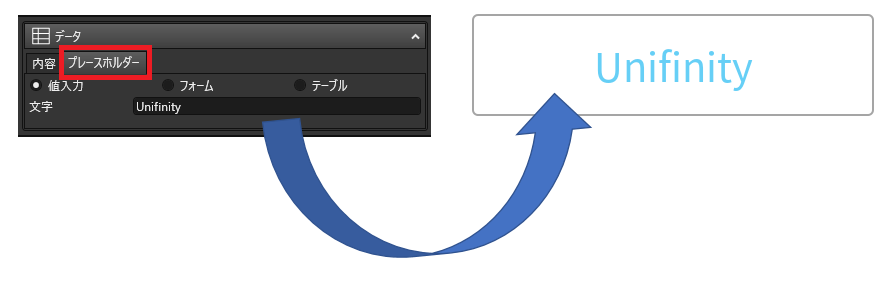
3-3. Importing Unifinity apps and adding execution logic
Added the ability to call and run another Unifinity app from a Unifinity app.
Control statement/Unifinity Application Import (UAP)
Control statement/Unifinity app import (file path)
Control statement/Unifinity application execution
3-4. Add file download logic
Added dedicated logic for retrieving large files over the network.
Network/File Download
3-5. Add UniBaaS file download logic
Added logic to download files linked to app IDs in UniBaaS user information.
UniBaaS/File Download
3-6. Add form initialization logic
Logic is added to initialize the specified form.
Form/initialization ]
3-7. Correspondence of the start time position of calendar drawing
In the following calendars with time display, the initial display drawing start time can now be set.
The time position of the start of the drawing.
Calendar (week)"
Calendar (days)"
Calendar (date reservation)."
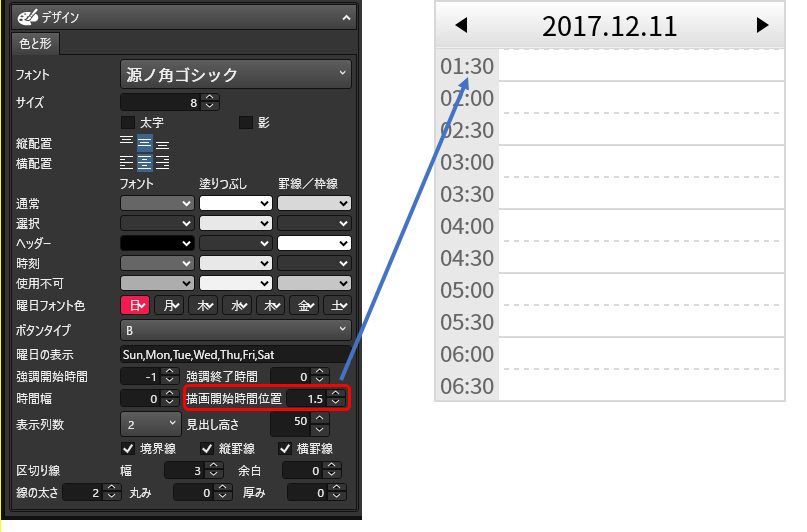
3-8. Support for horizontal scrolling of table controls
Table controls with many columns can now be scrolled horizontally as well.
If a table control is placed within a subform that scrolls horizontally, the table control will scroll with the movement of the subform.
3-9. Automatic proxy setting support
The automatic proxy setup configured on the Windows OS-side proxy settings screen is now used for the following communications
Network/GET
Network/GET2
Network/GET3
Network/POST
Network/POST2]
Network/POST3]
Web view."
3-10. Add logic for obtaining special directory paths
Logic has been added to obtain absolute paths to directories used for specific purposes.
File/Special Directory Acquisition]
3-11. System font support for inline input
System fonts can now be used when entering text inline.
This avoids the problem of strings moving up and down on some models.
Textbox."
3-12. Add form name acquisition logic
Logic has been added to retrieve the name of the form that generated the event that executes the process.
Form / Name Acquisition
3-13. Add control content acquisition and set (name specification) logic
Logic has been added to allow processing of control content acquisition and content set by specifying the name of the form and control.
Control/Contents Acquisition (name specified)
Control/content set (name specified)
3-14. Adding Sound Playback Logic
Added logic to generate mp3 files stored on the terminal.
Device/Sound Playback】 【Device/Sound Playback
Device/System sound playback
device/sound stop
3-15. Device authentication support
Added logic to allow the UniBaaS server to authenticate the terminal with the specified UniBaaS user information so that it can receive PUSH notifications.
Device/device authentication
3-16. Added a function to enable/disable TAB character input (Windows)
When set to Enable Input, the action of the TAB key when entering a text box can be used to enter the TAB character.
If input is disabled, the action of the TAB key when entering a text box is to move the focus.
3-17. Add a function to display linked screen transitions in an external browser
Enabled to display links to external browsers when tapping links in the web view.
[Web View > Data > Contents > LINK Screen Transition in External Browser].
3-18. Add shortcut creation function (Android)
Allows Android to create application shortcut icons on the home screen.
3-19. Adding Focus Set Logic to Text
Logic has been added to give focus to the specified text box.
Control/Focus Set
3-20. Processing support when specific suffixes are detected in text
Allows processing when a specified hexadecimal suffix is detected for each text.
Text > Object > Behavior setting > When specific suffix is detected
Text>Object>Movement Settings>Specific Suffix (hexadecimal)]
3-21. Add text-to-speech logic (Android)
Added logic to read aloud a specified string of text in Android.
Device/Text Reading Out】 【Device/Text Reading Out】.
Device/Stop reading text
3-22. Added the ability to read attributes in xml reading logic
It is now possible to specify whether or not attributes are to be loaded when xml loading is performed.
It is also possible to specify the connection character to be given when the attribute is loaded and the key of the element loaded with the attribute.
3-23. Add Tab character input function on Unifinity Studio design screen
Unifinity Studio's screen design, DB design, and processing design now allow for Tab character input when entering the following content.
Also, in DB design, Alt + T can be used to insert a Tab character, and Alt + Enter to insert a line feed code.
button>Data>Contents>Value input>Character]
Label>Data>Contents>Value input>Character
Text>Data>Contents>Value input>Character
DB > Initial data > Cells
DB > Stored data > Cells
Proprietary/Input String Returned]
3-24. Inline input support for sub form lists
Inline input is now possible when entering text boxes in list-style sub forms.
3-25. Add application version name logic
Added logic to get the version number of the project set in the Unifinity Studio properties.
Obtain proprietary/application version name
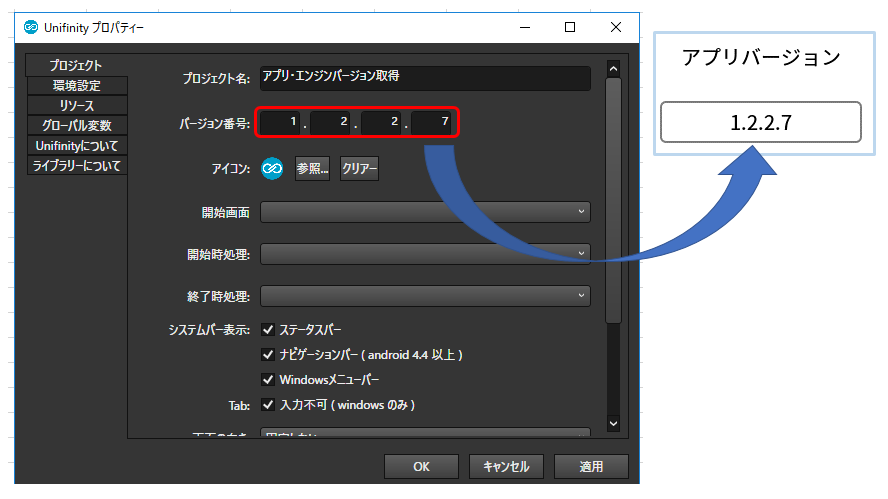
3-26. Add engine version name logic
Added logic to obtain the version number of the Unifinity Application Player.
Original/engine version name acquisition
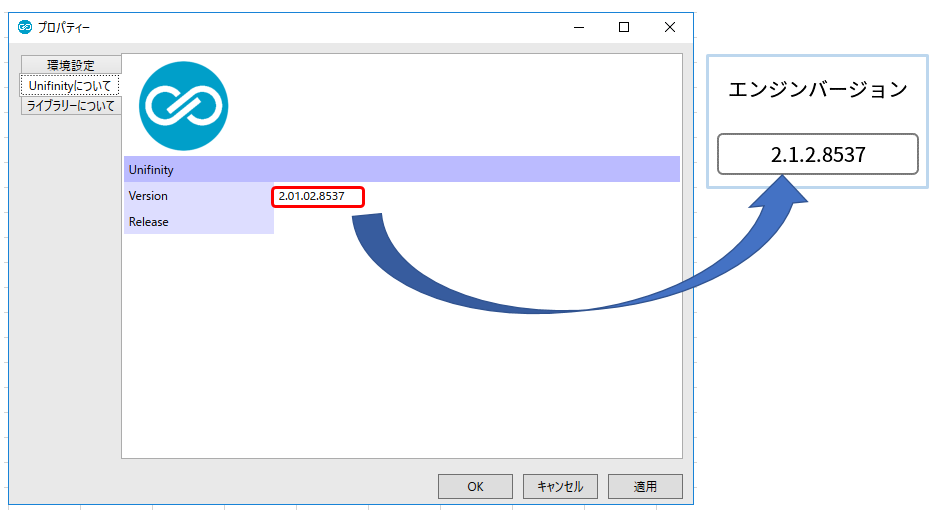
3-27. Add numerical conversion logic
Logic has been added to type-convert numbers in string data to numeric data.
String Functions / Numeric Conversion
3-28. Add PDF Writing Logic
The following logic regarding PDF writing has been added
File/PDF writing start].
File/PDF writing
End of file/PDF writing
3-29. Add PDF Print Logic (Windows)
Added the ability to print PDF files in Windows.
File/Print]
3-30. PDF Printing Support (iOS)
PDF printing is now available from the menu of the PDF viewing screen on iOS devices.
3-32. PUSH notification sound playback support
Added the ability to notify notification with any sound when PUSH notification is received on an iOS device.
3-33. Specification change of button press image not set
Changed the specification that the appearance of a button does not change when the button is pressed if the standard image for the button is set and the press image is not set.
4. Improvement of defects
4-1. Improved memory control of web view and handwriting control (Windows)
Improved memory control when using web view and handwriting control.
4-2. Fixed a drawing bug in calendar (month)
4-3. Fixed a bug in group input of calendar (day)
4-4. Fixed a bug in the GET logic that when certain parameters were set, they were interpreted as POST.
4-5. Failure of leading space in text box
Fixed a problem in which leading spaces (blanks) were ignored in text boxes.
4-6. Fixed a bug in stored data of DB design
Fixed a problem in which stored data could not be edited until the project was restarted when a new DB was added.
It can be edited by pressing "reload" on the stored data tab.
4-7. Fixed a bug that prevented copy-paste to stored data in DB design
Copy-paste is now available as well as the initial data.
4-8. Fixed a bug that black dots were generated when executing processes in the development environment (Windows)
Fixed a bug that caused black dots on the screen.
4-9. File deletion bug support (Android/iOS)
Fixed a bug that prevented files from being deleted.
4-10. Pen size button support for handwriting view
The tap judgment of the pen size button in the handwriting view has been corrected to a practical range.
4-11. Fixed a bug that contents of handwriting view could not be copied.
Fixed a bug that prevented copying of input in the Handwriting view.
4-12. Fixed a bug of emoji in text box (Android)
Fixed a bug that caused screen whiteout when entering pictograms in text boxes.
4-13. Clear PUSH notification badge display (iOS)
Fixed a problem in which the count of the badge display not decreasing to indicate PUSH notifications.
4-14. Fixed a bug that caused logic to advance when displaying the internal browser (iOS)
Fixed a bug that caused processing to proceed to the next logic at the moment the internal browser logic was executed.
4-15. Fixed a problem that Guru stops when the Waiting screen is displayed with a long press event (Android).
Fixed a problem in which the ring indicating processing in progress did not rotate when the Waiting screen (On) logic was used for long press processing.
4-16. Fixed a crash problem in Calendar when there is script execution in the pre-drawing process (iOS)
Fixed a bug that caused a forced termination the moment the weekly calendar was displayed if JavaScript logic was used in the pre-processing of the weekly calendar drawing.
4-17. Message: Support for direct input password ●ification (iOS)
Fixed a problem in which when a password was specified for the text box behavior setting, the input content was not hidden by ● until the input was confirmed.
4-18. Fixed a problem that QR code reader forced screen rotation and incorrect aspect ratio (Android)
Fixed a problem that forced the screen to rotate to landscape when starting the QR Code Reader, causing the aspect ratio to be corrupted.
4-19. Fixed a problem in which disabling the zoom function of the web view was enabled (Windows)
Fixed a problem in which zooming would occur when the Web View zoom function was disabled, the Web View control was clicked, and [Ctrl]+[Shift]+[+ or -] was entered on the keyboard.
4-20. Fixed a problem in which the web view did not slide in accordance with the slide of the sub form.
Fixed an issue in Android where the displayed contents of a web view placed within a sub form did not scroll in accordance with the scrolling of the sub form.
4-21. iPhoneX Screen Support (iOS)
Fixed a bug that caused the screen to shift on iPhoneX.
4-22. Fixed a bug that the preview screen was out of alignment (Android)
The title bar is now hidden when connecting to the development environment, and screen previews are now fixed so that they do not shift along the title bar.
4-23. Fixed a bug that prevented scrolling of sub forms (Android)
Fixed an issue that prevented subform lists larger than the screen from scrolling on certain Android devices.
4-24. Fixed a bug in which the playback position would return to the beginning when rotating the screen during video playback (Android)
Fixed a bug that caused the playback position to return to the beginning when rotating the screen during video playback on Android.
4-25. Fixed a bug that all trailing blank lines in dialog/popup choices (fixed and database) were not displayed (Android)
Fixed a bug in which a blank line at the end of a dialog/popup choice (fixed or database) was not displayed when a blank line was specified as the value in the dialog/popup choice (fixed or database) in Android.
4-26. Support for displaying a circular display while waiting for video playback
A circle indicating that processing is in progress is now displayed before the start of playback of the video playback function.
4-27. Mouse wheel support for sub forms (Windows)
Fixed the mouse wheel for up/down scrolling of sub forms.
4-28. Proxy WPAD Support (Windows)
Support for wpad.dat as well as proxy.pac has been implemented.
In addition, a bug has been fixed in which the proxy for REST communication was not used when "Automatically detect settings" was turned on in the proxy settings screen on the Windows operating system side.
4-29. PUSH notification foreground support (iOS)
Fixed a problem in which receiving a PUSH notification while displaying the Unifinity screen on an iOS 10 or later device would result in the notification being acknowledged without being displayed.