1. Release Information
Release Date: 25/04/2018
Version: 2.2.6
Please note that the version number for the iOS version is 2.20.6.
2. New Features
2-1. Bluetooth Low Energey (BLE) support
Logic to retrieve information on BLE devices has been added.
Device/BLE scan started
Device/Eddystone Information Acquisition
Device/BLE scan stopped.
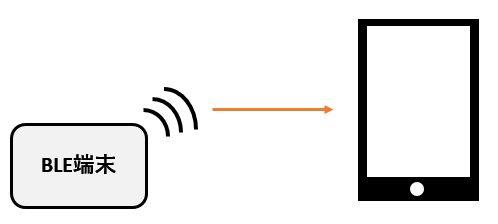
2-2. Add processing when swiping up/down in sub form list
In list-style sub forms, an event has been added that fires when swiping past the top and bottom edges.
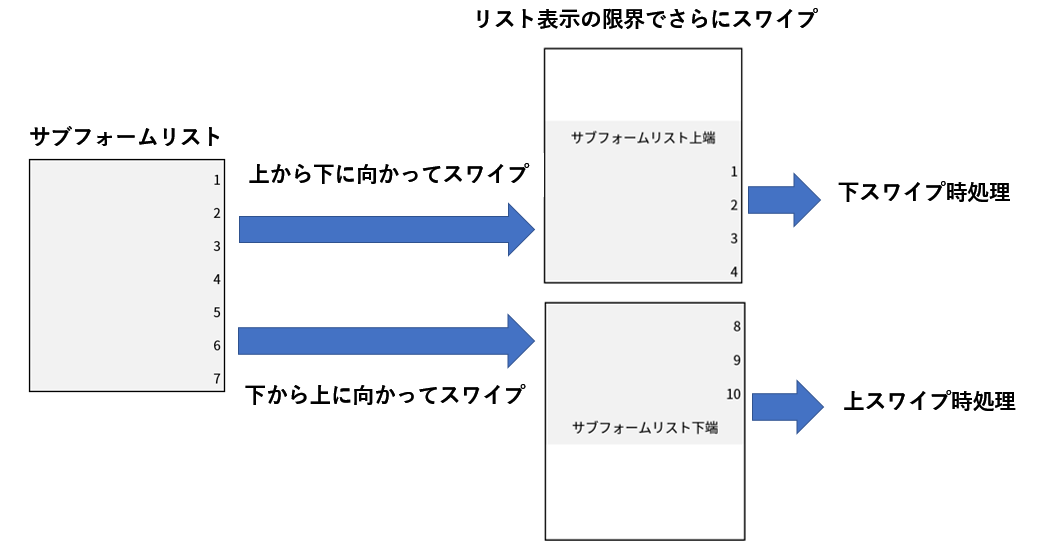
2-3. Add processing at the moment of text press
Added an event that is fired when a text box is tapped.
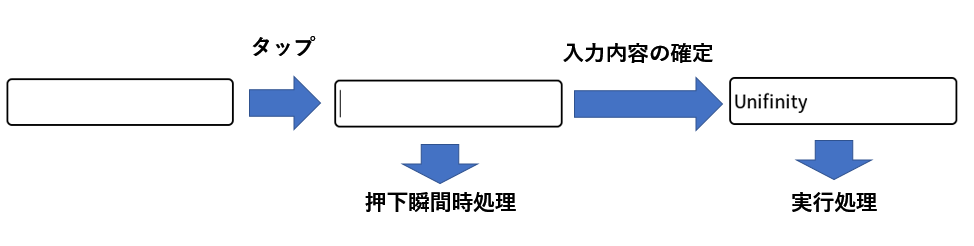
2-4. Add asynchronous processing
Logic has been added to execute communications and other processes asynchronously.
Control statement/asynchronous processing execution
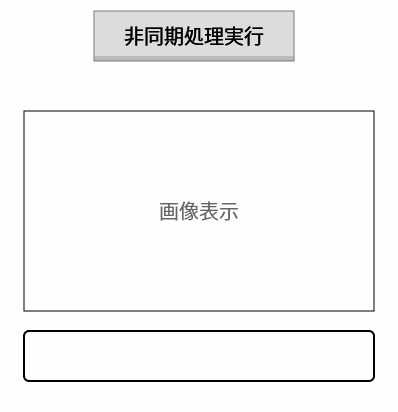
3. Improvement of defects
3-1. Fixed a problem that the application crashes when launching the QR code reader multiple times (Android)
Fixed an issue that caused the app to crash when launching the QR code reader multiple times on Android.
3-2. Fixed Chinese translation bug
The content of the Chinese language display has been corrected to the correct wording of the meaning.
3-3. Fixed a bug that the application was forcefully terminated due to insufficient memory when repeatedly moving to a screen with many controls.
Memory control during screen transitions has been improved.
3-4. Fixed a bug in which the application would force close due to insufficient memory if the screen was rotated repeatedly.
Improved memory control during screen rotation.
3-5. Fixed a bug that prevented restoration of handwriting view (Android)
Fixed a problem in which, after saving the input contents of the Handwriting View in Android, the input contents were not displayed in the Handwriting View when the saved data was re-set in the Handwriting View.
3-6. Fixed a bug that processing was not saved to a file after modifying the process and pressing save.
3-7. Fixed a bug that caused memory corruption when transitioning from one form to another.
3-8. Fixed a bug that a fatal error occurred when a form transition was made in the pre-processing of calendar control drawing.
3-9. Fixed a bug that caused malfunction when using logic that uses scaling values in open processing when transitioning to a screen of a different size.
3-10. Fixed a bug that design document output was incorrect when single quote, equal, or numeric data was set for UI control.
3-11. Fixed a bug in which 00:00 did not become the beginning even if 0 was set in Calendar Control/Drawing Start Time Position Set.
3-12. Fixed a bug in which the bottom margin was filled in when a value exceeding the upper scroll limit was specified for the calendar drawing start time in "Calendar Control / Drawing Start Time Position Set".
3-13. Fixed a bug where flicking did not work (iOS)
Fixed a bug that prevented flicking from working when using high speed flick input on iOS.
3-14. Support for faster debug log output
The time required to output debug logs in the development environment has been speeded up.
3-15. Partially fixed the problem that the navigation bar is not hidden after input to WebView (Android)
Fixed an issue where the navigation bar would continue to be displayed after typing in a text box within WebView content on Android, regardless of the setting.
3-16. Fixed an issue where tapping outside of WebView does not remove focus from WebView (Android)
Fixed an issue where tapping outside the WebView area would not remove focus from the text box when the focus was on a text box within the WebView content on Android.