1. Release Information
Release Date: 06/29/2018
Version: 2.20.8
2. New Features
2-1. Bluetooth Low Energey (BLE) support
Changed the format of values returned by BLE-related logic.
See Logic Reference for details.
iBeacon and Eddystone scanning is now supported by the following process.
Device/iBeacon scanning begins.
Device/iBeacon information acquisition
Device/iBeacon scanning stopped.
[Device/EddyStone scan start (namespace specified)
Device/EddyStone information acquisition (namespace specification)
Device/EddyStone scan aborted (namespace specified)
[Start device/EddyStone scan (specify name)].
Device/EddyStone information acquisition (name specified)
Device/EddyStone scan aborted (name specified)
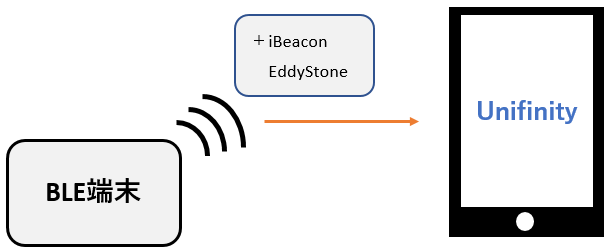
The following process eliminates the specification of Eddystone type.
Device/EddyStone Information Retrieval
The following process has been changed to prevent Eddystone information from being obtained during a BLE scan.
Device/BLE scan started
In the future, the logic for obtaining Eddystone information should be used during the corresponding Eddystone scan.
2-2. Add error message acquisition process
Logic has been added to retrieve the error message corresponding to the specified error number.
Control statement/error message acquisition].
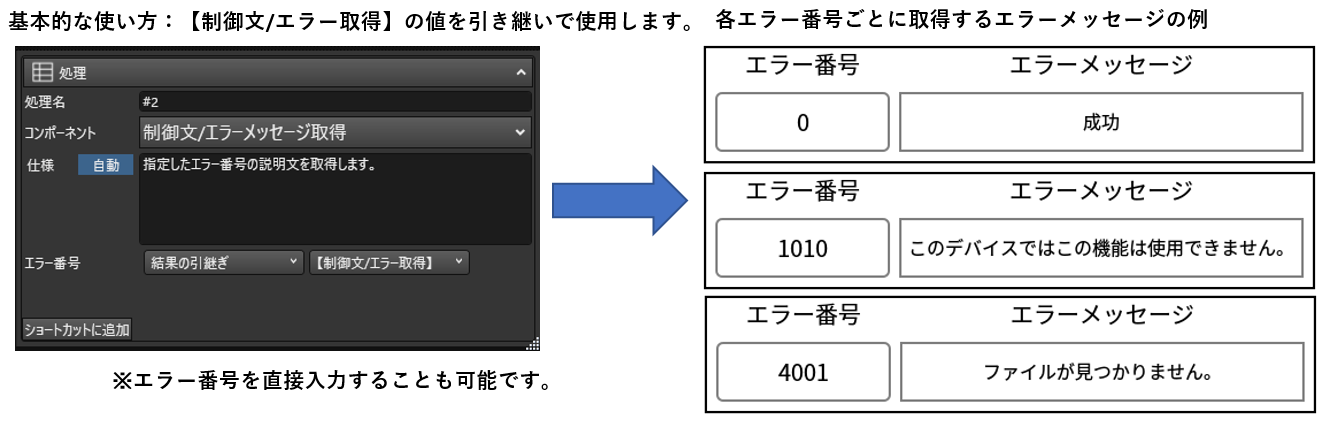
2-3. Add GPS timeout setting
Logic has been added to set a timeout value when attempting to retrieve latitude and longitude.
Device/GPS timeout value setting
If the timeout period expires during the following process, or if the timeout value is set to a value less than or equal to 0, -1 is returned.
Device/Latitude acquisition
Device/Longitude Acquisition
2-4. Multilingual support for text-to-speech (Android)
The language used for text reading can now be set from [English], [Japanese], and [Simplified Chinese].
Device/Text Reading Out】 【Device/Text Reading Out】.
2-5. NFC tag read/write support
The NFC function in the device can be used to read and write data from and to NFC tags.
Device/NFC read】 【Device/NFC read
Device/NFC writing
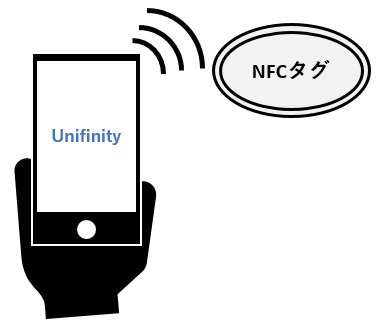
2-6. Calendar Control Extension
Allows dates in YYYY/MM/DD format to be specified in the color table condition.
Added text color settings for the following calendars
Calendar (Month)"
Calendar (week)"
Calendar (days)"
Calendar (date reservation)."

Changed the extraction condition when the table column specified as the start year and month of the calendar (month) color table is of the date/time type.
Horizontal date placement and day of the week settings have been added to the calendar (month) settings.
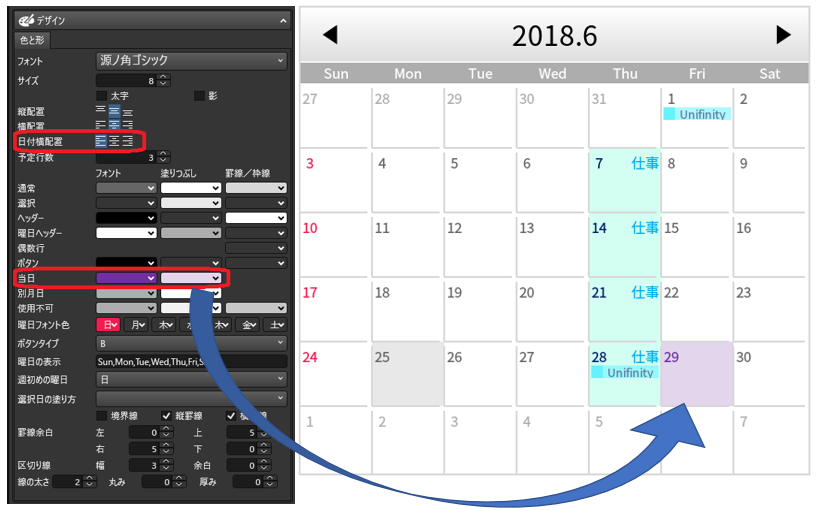
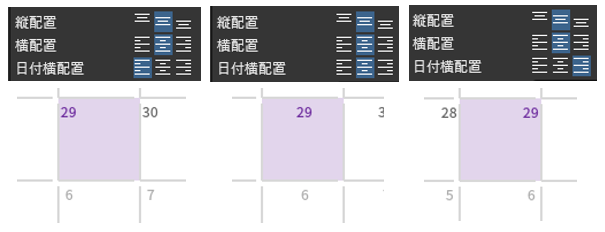
Added color table content and color table content text color to calendar (month) color table settings.
The color table contents are displayed only when the date horizontal alignment is set to either "Align Left" or "Align Right".

2-7. Addition of binary manipulation logic
The following process allows manipulation of binary data.
Binary data/creation
Binary data/acquisition
Binary data/byte count acquisition
Binary data/CRC calculation
Binary Data / Binary Conversion
Binary data/string conversion
2-8. Add option for specific suffix detection
Added option to not lose focus when a specific suffix is detected in a text box.
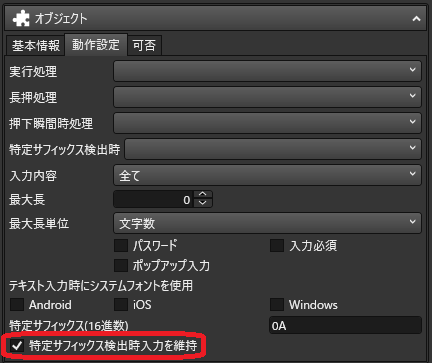
2-9. Add COM port communication system logic (Windows)
The following process enables COM port communication.
COM port communication/Start
COM port communication/exit
COM port communication/transmission
3. Improvement of defects
3-1. Fixed a problem with application authentication switching.
Fixed a problem that prevented users from switching licenses for 30 days once they had activated Unifinity.
3-2. Fixed a bug that prevented user authentication in some environments.
Fixed a problem in the Windows version of Unifinity Application Player that could prevent user authentication when proxy settings are configured in Active Directory.
3-3. Fixed a bug that Push notifications could not be received on devices with less than iOS 10 (iOS)
Fixed a bug that prevented devices with less than iOS 10 from receiving Push notifications while the Unifinity Application Player is running.
3-4. Fixed a bug that sometimes froze when acquiring location information.
Fixed a bug that caused a freeze when executing the latitude/longitude acquisition logic with location information turned off in the device settings on Android and iOS.
3-5. Updating the application template
The Unifinity logo included in the app template shipped with Unifinity Studio has been replaced with a new one.
3-6. Fixed a problem that the entire screen can be scrolled (iOS)
Fixed an issue where the entire screen could be scrolled when switching between the vertical and horizontal sides of the screen with the iOS soft keyboard displayed.
3-7. Fixed a problem that allows input exceeding the maximum length of text control (iOS)
Fixed a problem in iOS where if the focus is shifted while a character is being converted to Kanji, it would be possible to enter a character longer than the maximum length set for the text control.
3-8. Fixed a problem that the button on the day/time picker is not visible.
Fixed a problem in which the date/time picker buttons were sometimes not visible and could not be operated depending on the operating environment.
3-9. Add a clear button to the day/time picker
Added a clear button to the date/time picker.
3-10. Set the start time position for drawing in the calendar control
Fixed a problem in Unifinity Studio where pressing the spin button to set the start time position for drawing the calendar control would cause Unifinity Studio to force close.