1.releaseinformation
releaseDate: 10/31/2016
Version: 1.7.0
2. New Features
2-1. Change of program name
Each program name and installation folder of Unifinity has been changed.
UnifinityDevTool.exe → UnifinityStudio.exe
- Installed at
- (For 32bitOS) C:\Program Files\Unifinity\Unifinity Studio\UnifinityStudio.exe
- (For 64bitOS) C:\Program Files (x86)\Unifinity\Unifinity Studio\UnifinityStudio.exe
Unifinity.exe → UnifinityApplicationPlayer.exe
- Installed at
- (For 32bitOS) C:\Program Files\Unifinity\Unifinity Application Player\UnifinityApplicationPlayer.exe
- (For 64bitOS) C:\Program Files (x86)\UnifinityApplication Player}UnifinityApplicationPlayer.exe
attention (heed)
Unifinity.exe" and "UnifinityDevTool.exe" will be deleted when UnifinityStudio is installed in an environment where UnifinityDevTool is being used.
2-2. UI Improvement
The design of Unifinity Studio has been improved.
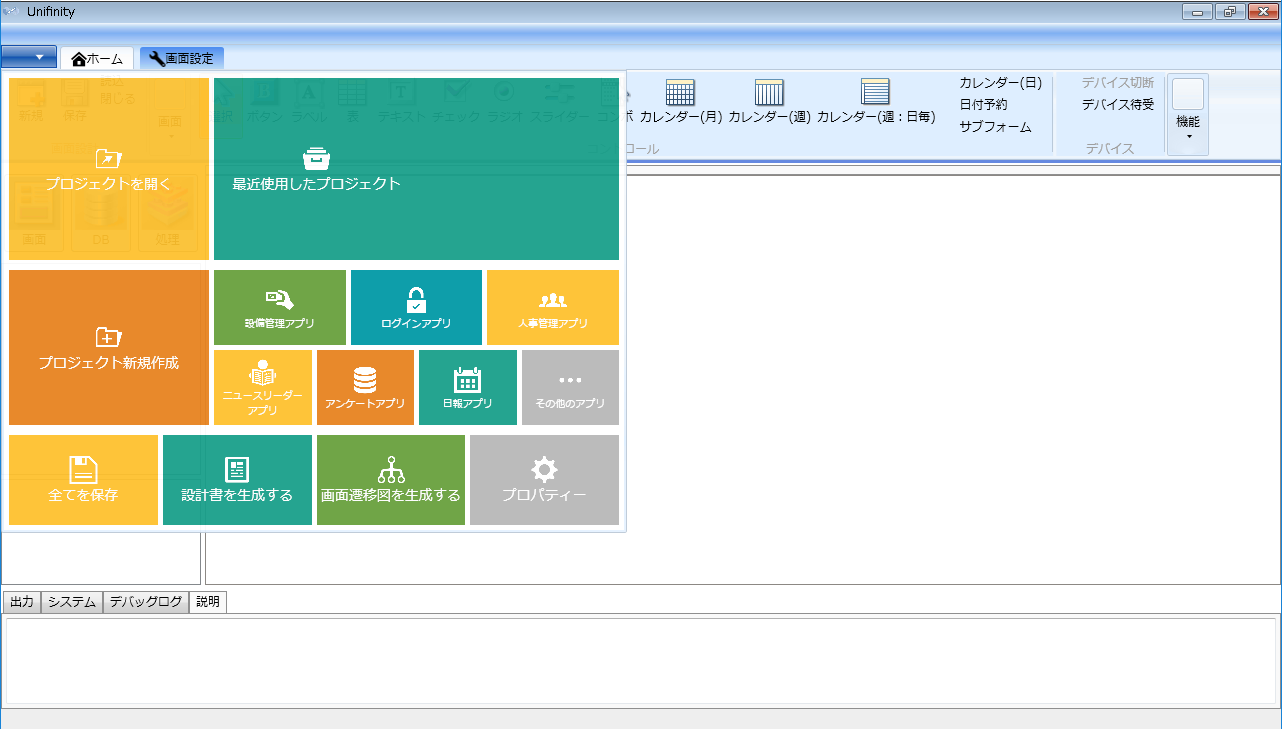
2-3. Resource support for image properties
Icons added as resources to a project can now be registered as background images for label and button controls.
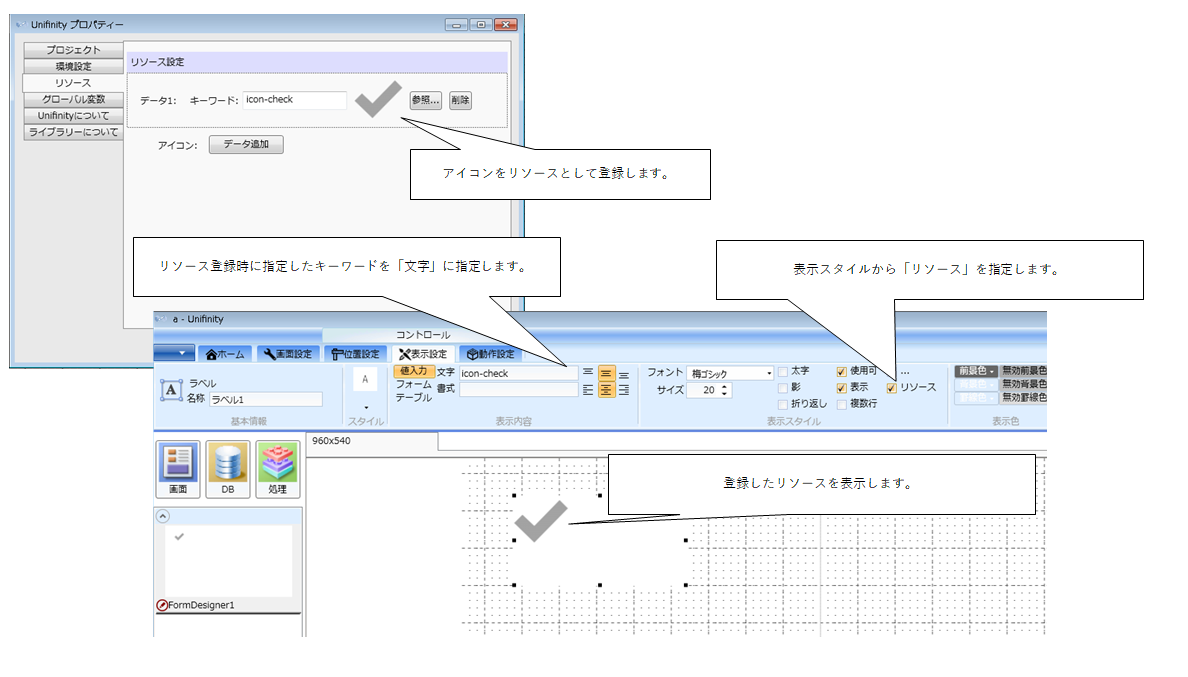
2-4. Change pull-down order
The contents of pulldowns for selecting forms, controls, processes, etc. are now sorted.
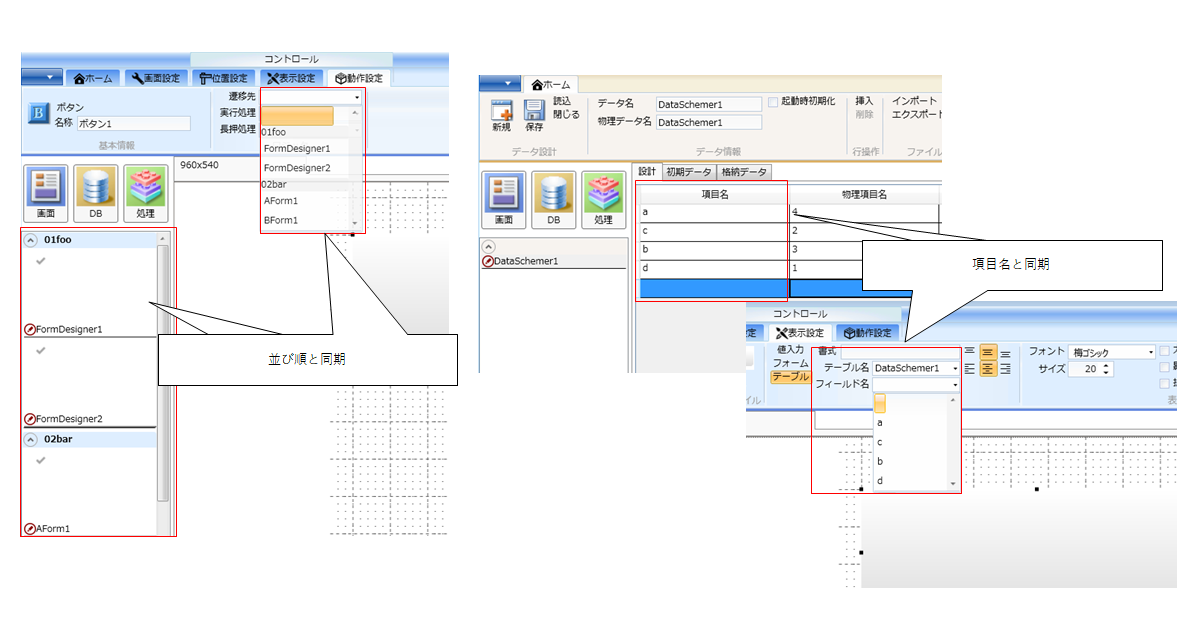
2-5. Color the rows of processing
Text color can now be set for each line of processing logic.
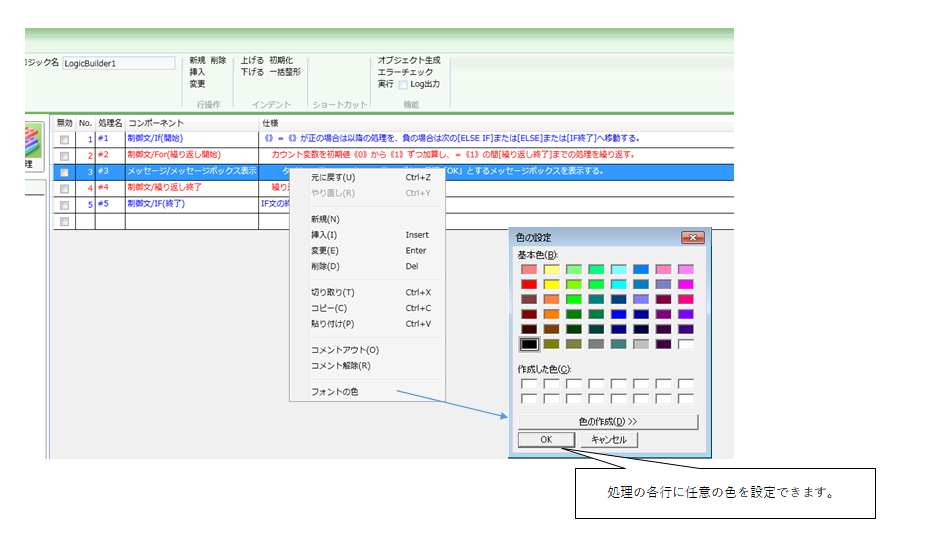
2-6. Clipboard.operationAdd processing logic to
Clipboard.operationThe logic to do this has been added.
Please refer to the following user help page for details on how to use the system.
2-7 Highlighting Off-Canvas Objects
Off-canvas controls are now highlighted in the control list.
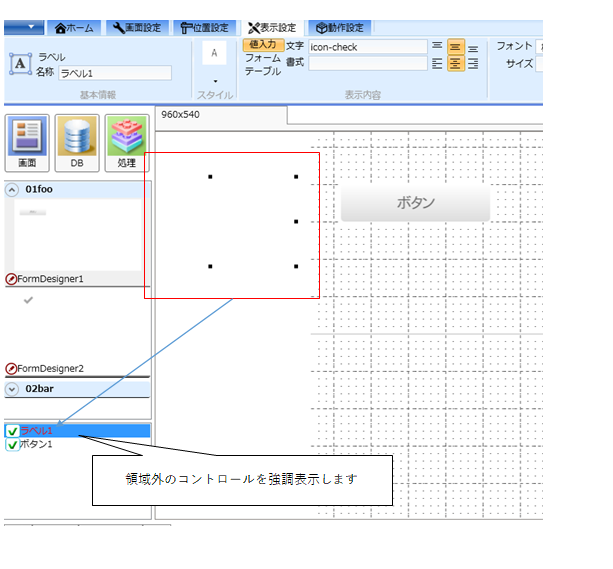
2-8. Scroll function with multi-line labels
Scrolling is now possible when multiple lines of text are specified in the label control.
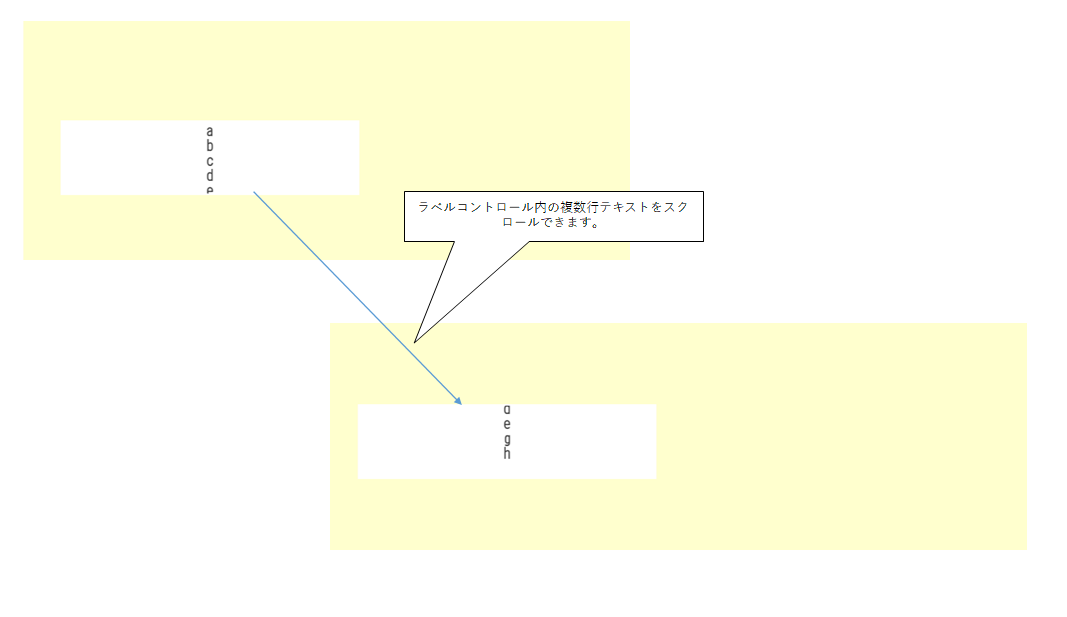
3. Improvement of defects
3-1. Control text Improvement of multi-line text
Fixed a problem in which the TAB key would not properly move the focus when text for inline input was placed adjacent to each other on the top, bottom, left, and right.
3-2. Improved control subform inline text
Fixed a problem in which tapping on text in a sub form that was not visible in the sub form would cause the drawing to shift when the text was placed in the inline input state.
3-3. Improved behavior of control sub form list footer
- Fixed a bug that prevented the footer execution process from working when the footer was tapped.
- Fixed a bug that caused a margin at the bottom of the footer of the listings.
3-4. Logic Components String Functions/BASE64 Decoding Improvements
Fixed a problem in which character codes were not correctly recognized after decoding BASE64 strings.
3-5. Improved logic component dictionary/key-value partitioning
Fixed a problem in which entering a string of more than 2 bytes in the "Key Value Split Character" field would not produce correct results.