1. Release Information
Release Date: 10/01/2018
Version: 3.0.0
2. New Features
2-1. Support for individual property settings of controls in sub form lists
It is now possible to set "Available/Unavailable," "Display ON/OFF," "Foreground Color," and "Background Color" for each of the following controls placed in a list sub form individually using a table.
- button
- Labels.
- text
- check
- radio
- combo
By setting "Available/Unavailable," "Display ON/OFF," "Foreground Color," and "Background Color" for each field of the table associated with the control, the settings for each row of the table will be reflected according to the order in which they appear in the sub form.
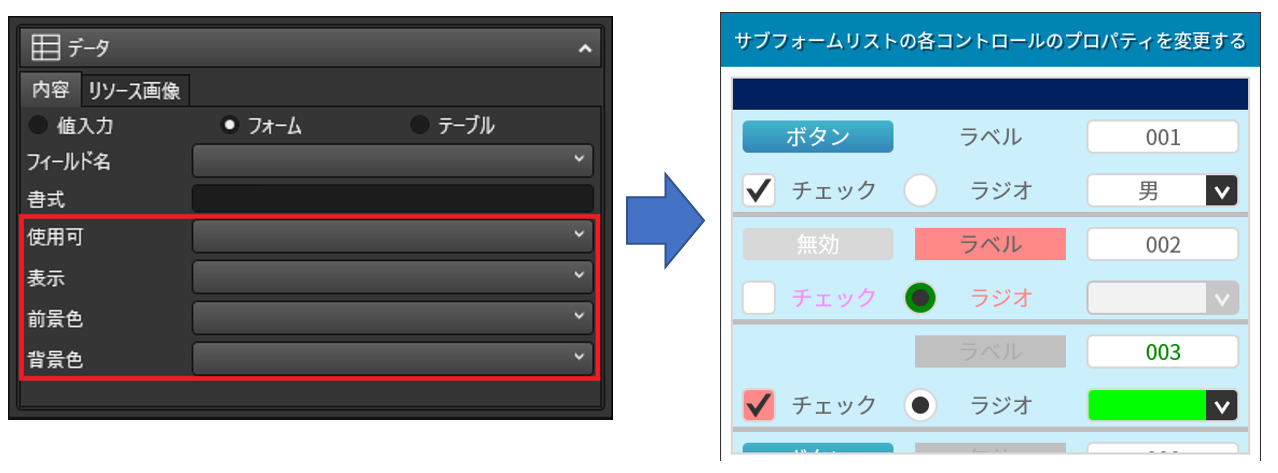
2-2. Add focus set (name specification) logic
Logic has been added to focus a control by specifying its name.
- control/focus set (specify name)
2-3. Control ruled line support
The following controls can now be ruled diagonally up, down, left, right, and diagonal.
The control content can now be "underlined" or "double underlined" and "strikethrough".
- button
- Labels.
- text
- check
- radio
- combo

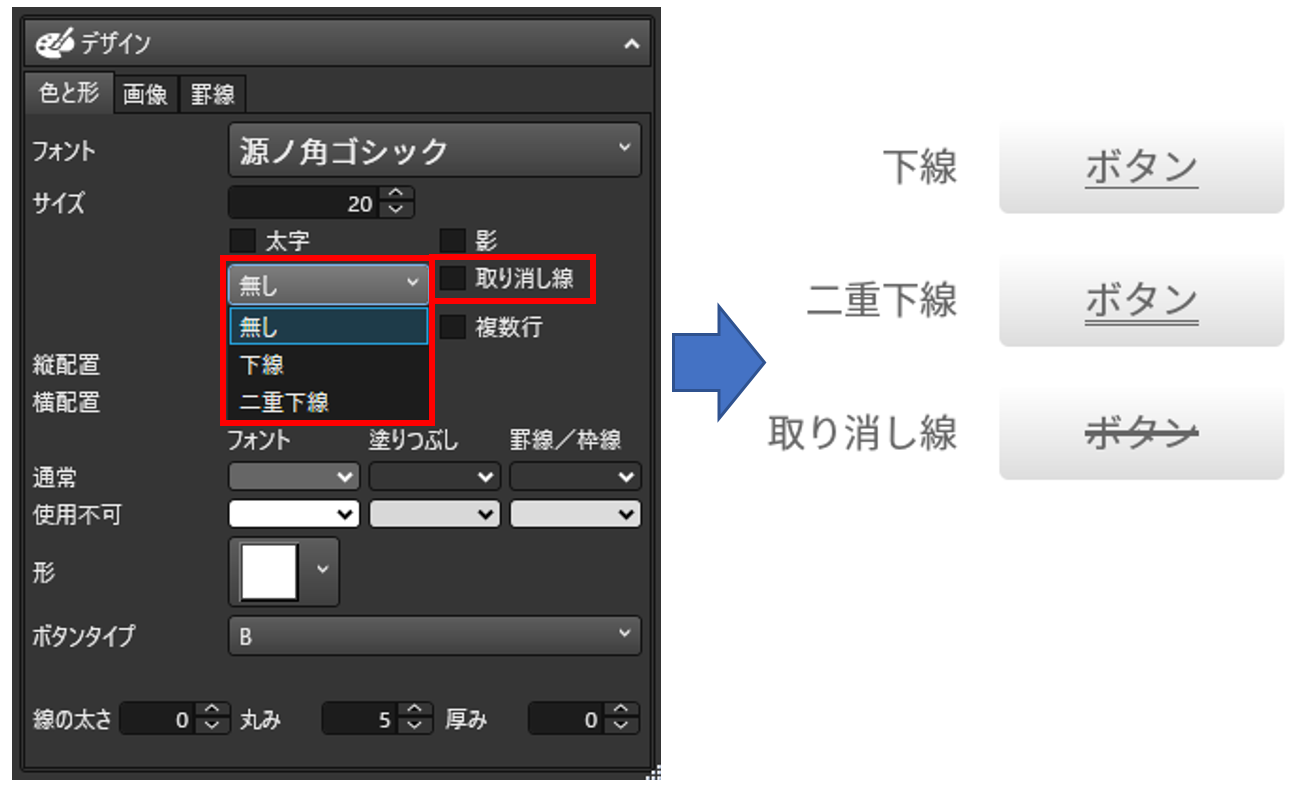
2-4. Add function to set dialog title
The title of the dialog that appears when entering text popups can now be set.
In addition, the title of the combo box drop-down list can now be set in the Windows version of the Unifinity Application Player.
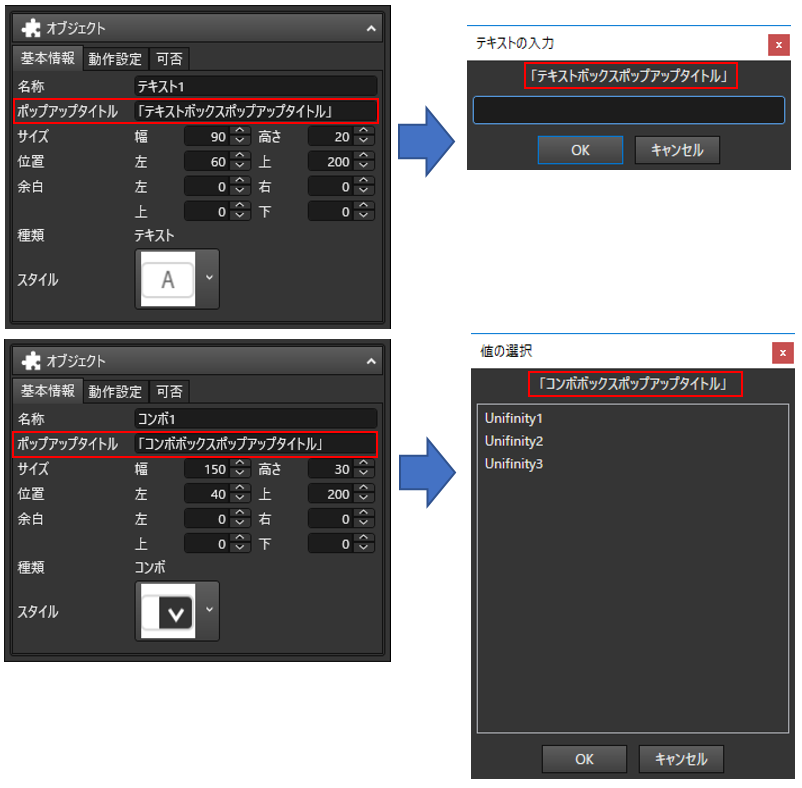
2-5.Unifinity Application Player's support for controlling applications to be displayed
Unifinity applications whose project name begins with "." (period) in the project name will be hidden by the Unifinity Application Player.
Control Statements/Unifinity App Execution] It is now possible to intentionally hide apps that you do not want to invoke by any means other than executing logic.
2-6. Support for LED control when reading QR codes (Android and iOS)
Added LED light ON/OFF button to the QR code reading screen for Android and iOS devices.
The LED light turns on when the button is pressed, allowing QR codes to be read even in dark places.
- Device/QR code reading
2-7. Revision of UI of Unifinity Application Player
The hierarchical structure of the Unifinity Application Player menu and its wording have been standardized for all operating systems.
In the Unifinity Application Player, the display order of downloaded applications is now unified by name.
In addition, the Unifinity Application Player for Windows now retains the window size and position at the last exit if the window size is not the largest or smallest.
3. Improvement of defects
3-1. Fixed behavior when right-flicking in calendar (day)
Fixed a problem in which right flicking on "Calendar (Day)" sometimes did not switch to the previous day.
3-2. Fixed a bug that bouncing sub-forms could not be scrolled to the bottom.
Fixed a problem in which the "Header," "Details," and "Footer" could not be scrolled to the bottom when all "Header," "Details," and "Footer" were set in a bouncing subform.
3-3. Fixed a bug that scroll drawing freezes during sub form bouncing.
Fixed a problem in which when scrolling beyond the limit of bouncing subforms, if you tapped quickly before bouncing, held it down, and then released the tap, the bouncing drawing would stop midway.
3-4. Fixed a bug that sub form processing was not executed when transitioning to a sub form.
Fixed a problem in which "processing on opening" and "pre-processing for drawing" of the destination sub form were not executed when executing the sub form transition logic.
In addition, a bug has been corrected in which "Processing on Close" of the transition source sub form was not executed.
- Control/Subform Transition
3-5. Fixed a bug that sub form layout could not be obtained correctly when rotating the screen.
Fixed a problem in which the layout of a form specified as a sub form could not be obtained correctly when rotating the screen.
3-6. Fixed to update target control after reading dataset
Fixed that the target control is updated after a dataset read is performed.
- Data Set/Read】 【Data Set/Read
3-7. Fixed a bug that the application was force-quit when trying to load a binary file and display it on the screen (Android)
Fixed a bug that caused Unifinity Application Player to force close when loading a binary file in UTF-8 on an Android device and displaying the loaded result on the screen.
- File/Read】 【File/Read】.
3-8. Fixed a bug that caused the app to force close when executing device authentication logic (iOS)
Fixed a bug that caused Unifinity Application Player to force close when performing device authentication on iOS.
- Device/device authentication
3-9. Fixed a bug that selection values did not work when date type was specified as a field key in popup choice logic.
Fixed a problem in which the corresponding value was not selected when a date type item was specified for "Field Key" in [Dialog/Popup Choice (Database)].
- Dialog/Popup Choice (Database)]
3-10. Fixed a bug that data form settings were not reflected in placeholders of text boxes.
Fixed a problem in which placeholders were not displayed when a data form field was specified as a placeholder in a text box.
3-11. Fixed a bug that layout of handwriting view was shifted by screen rotation.
Fixed a problem in which the display position of the content entered in the handwriting view shifted when the terminal was rotated 90 degrees after the input in the handwriting view.
3-12. Fixed a bug in which saving an image taken with the camera causes the application to force close (Android)
Fixed a bug that caused Unifinity Application Player to force close when saving an image taken by launching the camera on an Android device.
- Device/Camera Activation
3-13. Fixed a bug that images taken with the camera were not saved in the correct orientation.
Fixed a bug that caused images to be rotated 90 degrees when the camera was launched and images taken were saved.
- Device/Camera Activation
3-14. Fixed a bug that prevented returning to the application screen after starting the camera during rotation.
Fixed a problem in which pressing the back key after starting the camera did not return to the application screen when the camera startup logic was tied to the rotation processing.
- Device/Camera Activation
3-15. Fixed CC bug in Create New Mail Logic
Fixed a bug in the Unifinity Application Player for Windows library version that caused unnecessary strings to be inserted into the CC field of a mail when using the Create New Mail logic.
- Dialog / New Mail
3-16. Correction of elapsed time returned by BLE logic (iOS)
Fixed a problem in which the time information returned by the logic was incorrect when executing [Start Device/BLE Scan] and [Get Device/BLE Device Information] on an iOS device.
- Device/BLE scan started
- Device/BLE device information acquisition
3-17. Fixed a bug that the screen rotates when reading QR codes (iOS)
Fixed a problem in which the QR code reading screen may be displayed rotated 90 degrees on iOS devices.
- Device/QR code reading
3-18. Fixed a bug in Unifinity Studio that caused force close when clicking on the calendar drawing start time position.
Fixed a problem that caused Unifinity Studio to force close when clicking on the calendar drawing start time position property in the Unifinity Studio design screen.
3-19. Fixed a bug in debug log output process that logs were not displayed.
Fixed a problem in which the debug log output process in Unifinity Studio did not display the log.
- Control statement/debug log】 【Control statement/debug log
3-20. Fixed a bug that media files specified with resource keys could not be played.
Fixed a problem in which the logic did not work correctly when the target was specified as "resource KEY" in the following logic.
- Device/Sound Playback】 【Device/Sound Playback
- Device/Video Playback
- File/PDF viewer]
3-21. Fixed behavior when rotating the screen (Android and iOS)
Fixed a bug that caused processing to be called twice during rotation on Android and iOS devices.
Fixed a problem in which the rotate-time process was not called when rotating 180 degrees from landscape on Android and iOS devices.
3-22. Fixed a bug that various field IDs in the calendar could not be set.
Fixed a problem in which field IDs could not be set when various field ID set logic was executed on the calendar.
3-23. Fixed a bug in the background color of the calendar (date reservation) (Android)
Fixed a problem in which the background color outside the initial drawing range of "Calendar (Date Reservation)" was the background color of the form on Android devices.
3-24. Fixed a bug that UAP files containing resources could not be imported properly.
Fixed a bug that prevented UAP files containing resources from being imported in the [Control statement/Unifinity app import (UAP)] [Control statement/Unifinity app import (file path)] logic.
In the [Control Text/Unifinity Application Import (UAP)] logic, only UAP files are imported.
The [Control statement/Unifinity app import (file path)] logic imports UAP files and resources.
- Control statement/Unifinity Application Import (UAP)
- [Control statement/Unifinity app import (file path)
3-25. Fixed a bug that controls in expanded sub forms were not displayed after focus (Windows and iOS)
On Windows and iOS devices, when the focus set logic is executed on a control located outside the screen area of an enlarged subform, the focused control is not displayed on the screen.
- Control/Focus Set
- Control/Focus set (name specified)
3-26. Fixed force close bug when disconnecting development environment (iOS)
Fixed a problem in which the Unifinity Application Player on iOS devices was forced to terminate when disconnecting device standby from Unifinity Studio after connecting the development environment.
3-27. Fixed a bug that environment variable processing could not be used in project start processing (iOS)
Fixed a problem in which environment variables could not be read/written correctly when environment variable logic was executed by the project startup process on iOS devices.
3-28. Fixed a bug that uap files larger than 64MB could not be received.
Fixed a bug that prevented receiving uap files larger than 64 MB when receiving apps from the development environment connection.
- Control statement/Unifinity Application Import (UAP)
- [Control statement/Unifinity app import (file path)