1.releaseinformation
releaseDate: 12/02/2016
Version: 1.7.2
2. New Features
2-1. DB Design Design Tab Insert New Row with Insert Key
Row insertion with the Insert key is now supported on the DB design screen.
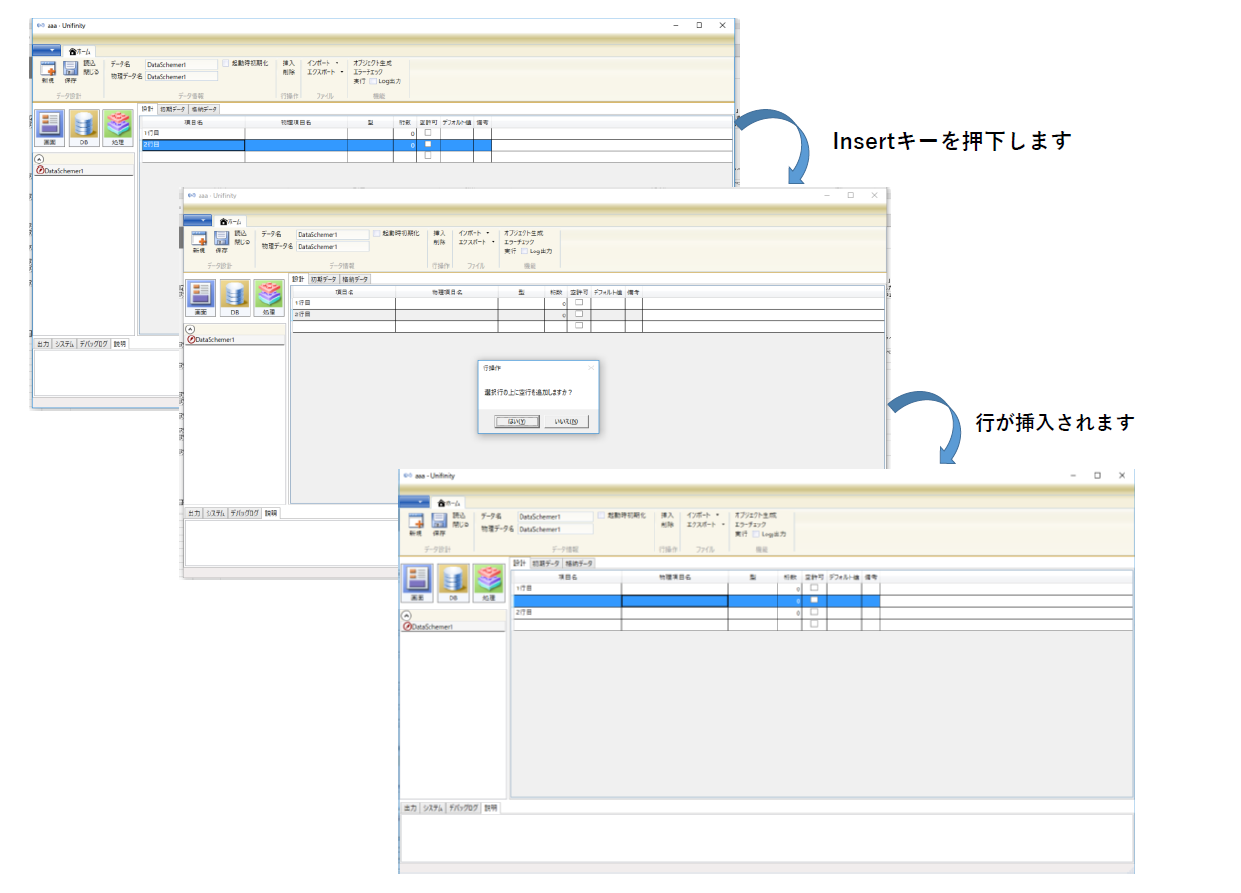
2-2. Inscribed Fit (screen stretching and shrinking while maintaining aspect ratio)
In addition to the conventional screen expansion and contraction by vertical and horizontal fitting, screen expansion and contraction while maintaining the aspect ratio is now supported.
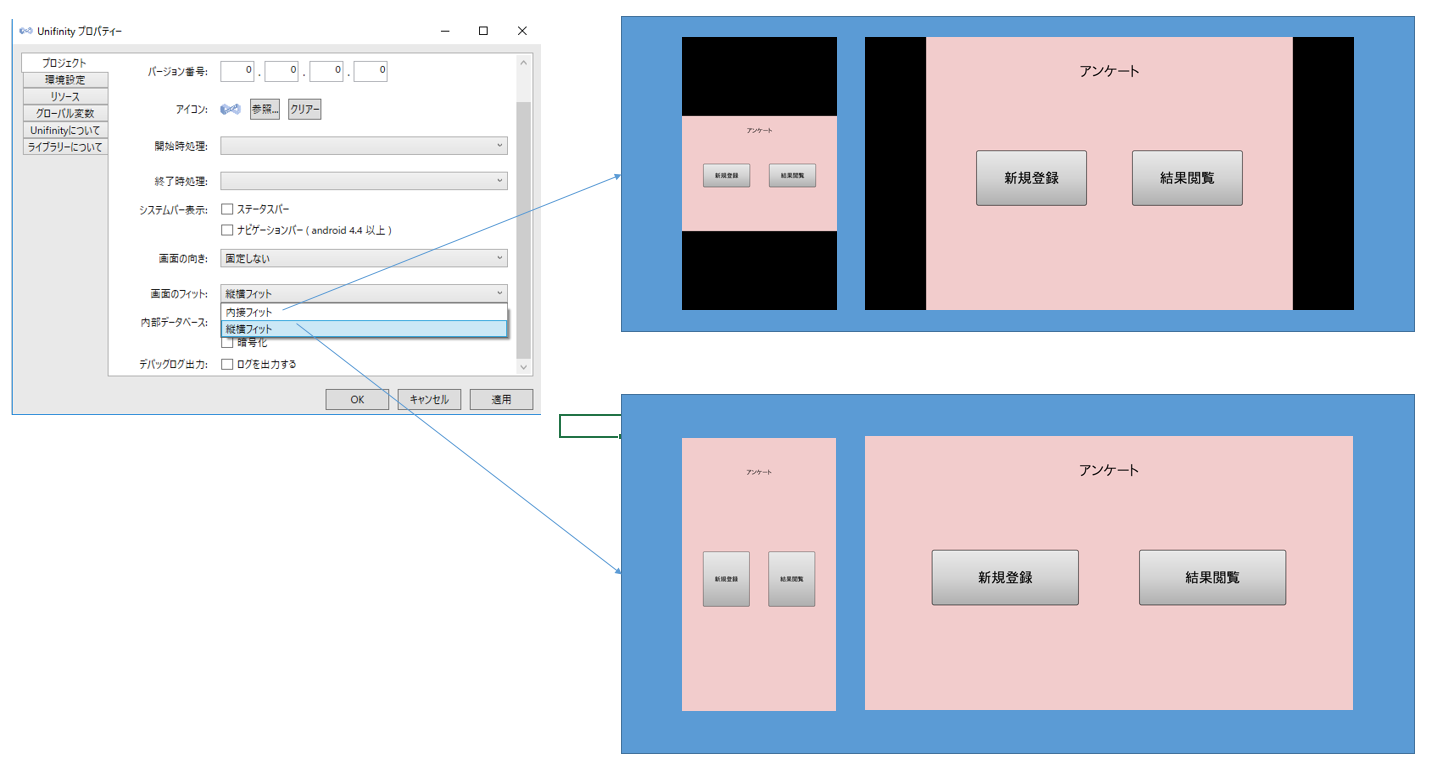
3. Improvement of defects
3-1.Unifinity Studio stability improvement
When an access violation to memory outside the managed area occurs,
Fixed a problem that caused Unifinity Studio to close unexpectedly.
If an access violation occurs, an error message is displayed.
3-2. About Z Order for Windows Child Screens
The child windows such as the camera shooting screen and combo value selection that Unifinity displays are
Fixed a bug that caused Unifinity Aplication Player/Unifinity Studio to hide behind.
3-3. Control Touch Detection Range
When "Positioning - Margins" is set for a control vs,
Touch of margin areaoperationFixed a problem in which the system did not detect the
3-4. Control combo: Specify a paint color
When "Display Color - Button Foreground Color" of the combo control is set to transparent,
Fixed a problem in which the foreground was drawn with the value of "Display Color - Ruled Color".
3-5. Control Check Designation of drawing color
When transparency is specified for "Display Color - Check Color" in the check control,
Fixed a bug that caused a black check mark to be displayed.
3-6. Control Check Initial value of display label
To the initial value of "Motion Control - Display Labels" in the check control
Fixed so that "check" is specified.
3-7. Control Date Reserved Initial value of header format
Fixed a problem in which the initial value of "Display Contents - Header Format" was blank instead of "Y.M.D".
3-8. Improvement of Control Button Ruled Line Drawing
When "Border - Thickness" and "Border - Line Thickness" are set for buttons of button type "A",
Fixed a bug that prevented borders from being drawn.
3-9. Improvement of control button ruled line drawing
When transparency is specified for "Display Color - Check Color" in the radio control,
Fixed a bug that caused a black check mark to be displayed.
3-10. Controls Radio Paint Color Specification
When transparency is specified for "Display Color - Check Color" in the radio control,
Fixed a bug that caused a black check mark to be displayed.
3-11. Control Radio Initial value of display label
Fixed that "Radio" is specified as the initial value for "Behavior Control - Display Label" for radio control.