1. Release Information
Release date: 12/11/2020
Version: 3.9.0
2. New Features
2-1. Add option to always allow subform swipe processing
."subformAdded "Bounce even when the statement fits inside the screen" to the properties of "Bounce even when the statement fits inside the screen".
2-2. Addition of parameter to specify reading order when retrieving database
."Dictionary/Database ReadAdded a "sort" parameter to the "sort" logic.
3. Improvement of defects
3-1. Correction of character formatting errors
."Numeric/character formatWhen "@" and "&" were specified in the format "@" and "&", only one byte of character was formatted.
In addition, a bug has been corrected in which the application would forcefully terminate when "@" or "&" was specified for numerical data or when the format "0,000" was specified for values outside the range of numerical data.
3-2. Fixed a bug that the focus of a text box placed in a sub form did not move as intended.
Fixed a problem in which when multiple text boxes were placed in a sub form and the focus was moved using the tab key or other keys, the order in which the focus was moved was different when the sub form was displayed at the same magnification or when it was zoomed in or out.
3-3. Fixed a bug that labels and text placed in sub forms scrolled at the same time.
Fixed a problem in the sub form list display in which, if a label or text box displayed a string of text so long that it could not be seen, scrolling the text horizontally would cause the label or text box on another line to be scrolled synchronously.
3-4. Fixed a bug that tables could not be scrolled correctly when rows in the table increased or decreased.
Fixed a problem in which scrolling did not work properly when the number of rows of data in a dataset associated with a table changed, or scrolling could occur to positions where scrolling was not originally allowed.
3-5. Fixed a bug in Android that sometimes made operation impossible when downloading apps.
Fixed a problem with the Unifinity Application Player for Android in which the dialog would not disappear while downloading an application, making screen operation impossible.
3-6. Fixed a bug that the screen was not visible on Android devices with cutouts or punch holes.
Fixed a bug that caused the screen display to be obscured on some Android devices with notches or punch holes in the screen.
3-7. Fixed a bug in which push notifications could not be received if the app download was canceled after the initial authentication on iOS.
Fixed a problem with the Unifinity Application Player for iOS that prevented users from receiving push notifications if they canceled on the application download dialog that appears after the initial authentication.
3-8. Fixed a bug that the contents of text boxes could not be edited on iOS.
Fixed a problem in the iOS version of Unifinity Application Player in which the content of a text box was not reflected even if the text box was edited when the input content of the text box was "numeric only" and a comma was set in the format and the text box was linked to a data set.
3-9. Fixed a bug that the button display may remain in the pressed state on iOS.
Fixed a bug in the Unifinity Application Player for iOS that caused the button display to remain in the pressed state when a long press was performed on a button for which no long press processing was registered.
3-10. Disabling the keyboard undo function in iOS
The "Undo" button (red frame in the figure below) that appears on the Japanese keyboard with some iPhones rotated is deactivated because tapping it while typing in the text box that specifies the input content causes the Unifinity Application Player to be forcefully terminated. Therefore, the "Undo" button has been deactivated.
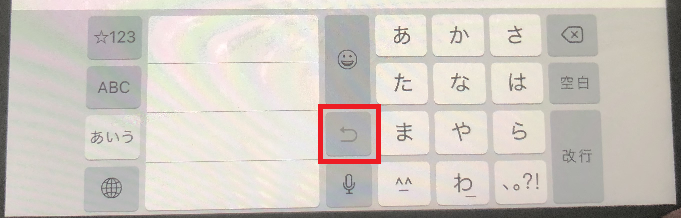
3-11. Fixed a display position shift bug when rotating the screen while displaying dialogues on iPad.
Fixed a problem in which the dialog was displayed in a misaligned position when the screen was rotated while the dialog was displayed in the center of the screen on an iPad.
3-12. Fixed a bug in Windows that files displayed in Web View could not be displayed if their paths contained Japanese characters.
Fixed a problem in which Unifinity Application Player and Unifinity Studio for Windows could not display files that contained non-ASCII characters such as Japanese in the file path in the Web View.
3-13. Fixed a bug in which stored data in the database could not be edited in Studio.
Fixed a problem in the database design screen of Unifinity Studio where stored data could not be edited if the primary key was a field of numeric type.
3-14. Fixed a bug in Studio that images could not be set as initial data in the database.
Fixed a problem in which images could not be set as initial data items in the database design screen of Unifinity Studio.
3-15. Fixed a bug in Studio that the app screen went dark when the screen size was unspecified (0x0) during app execution.
Fixed a bug that caused the application screen to go black when the screen size was changed to "Unspecified (0x0)" during debugging in Unifinity Studio.
3-16. Fixed a problem with white background of pop-up password input dialog in Studio
Fixed a problem in which the background color of the password input dialog pop-up in Unifinity Studio was white.
3-17. Fixed a bug in which files downloaded from UniBaaS could not be downloaded if they contained Japanese characters in their names on non-Japanese Windows environments.
Fixed a problem in which the Unifinity Application Player for Windows, which is not a Japanese environment, failed to download files from UniBaaS if the file name of the file contains non-ASCII characters such as Japanese.
3-18. Fixed a bug that only the latest 20 files can be downloaded from UniBaaS on Windows.
Fixed a bug in the Unifinity Application Player for Windows that limited application downloads to the latest 20 applications.
4. Other
4-1.Unifinity Studio performance improvement
Improved the performance of starting debug execution in Unifinity Studio (*Average of about 30%, depending on the project configuration)