Set up your profile
From the My Profile screen, you can set your profile to be public to members of the community.
The possible settings are as follows
- Alias (handle name)
- profile picture
- self-introduction
Setup procedure
- Log in to the Unifinity Creative Lounge.
- Select "My Profile" from the username pull-down in the upper left corner of the screen.
- Select "Edit Profile."
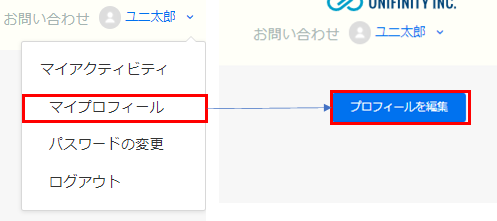
- Go to "Edit My Profile" to set up your profile.
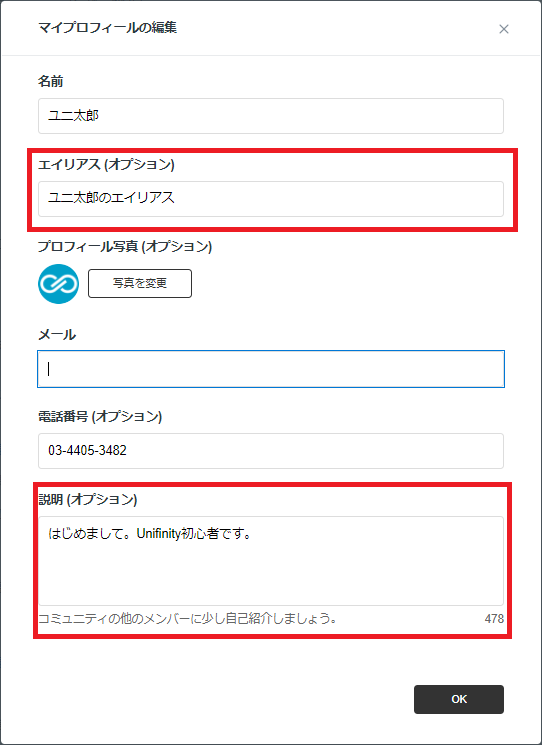
Once you set up your profile, when other members view your profile, they will see the following
