The logic you create can be tied to forms and individual controls for use in Unifinity applications.
Specify in the screen design file or in the property area of each control, e.g., in the Object pane ⇒ [Behavior Settings] tab.
The figure below shows an example of tying the logic "Add (100+10)" to the "Execute Process" of the "Button" control. This allows logic to be executed on mouse click or tap of a button.
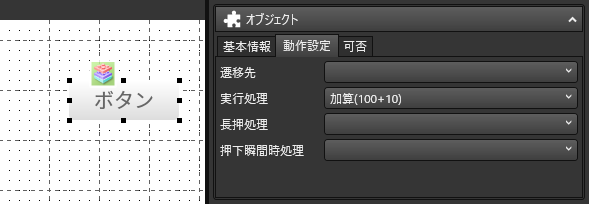
For more information on the [Object] pane => [Behavior Settings] tab, please refer to the following manual
Screen design file: "Application Creation 《Screen Design》.'-' (used in place of '-')
Each control: "Acontrol reference'-' (used in place of '-')