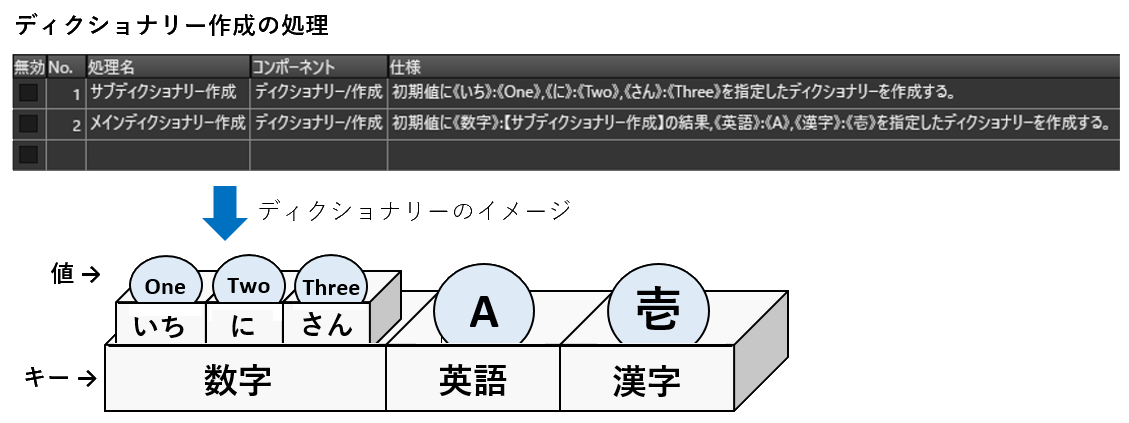This section describes specific examples of the use of logic components.
For more information on individual logic, please refer to the "Reference" section of the "Reference" section.logic referenceSee the "The following is a list of the most important factors that must be taken into account when making a purchase. Also, "Click here for a sample that covers all logic.You can download sample sources for all logic from
Comment
The logic component "Control statement/commentThe "*" has no specific process, but is displayed on the screen with a green background, which can be used as a note or delimiter.
In a process using multiple logic components, the logic component "Control statement/commentBy inserting notes and delimiters with "*", it is easier to understand the contents of the process and other information.
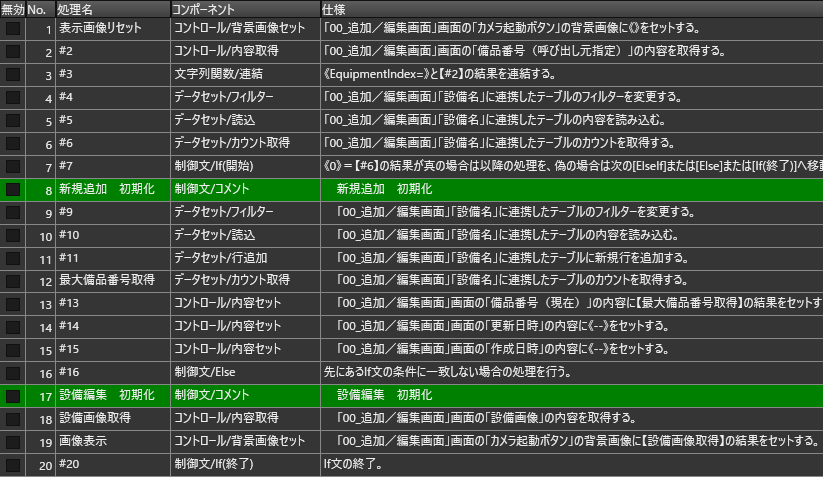
Toast Display
Displays the specified message at the bottom center of the screen for a few seconds.
Toast display is a concept adopted by Android, but the Unifinity application can work similarly on Windows and iOS.
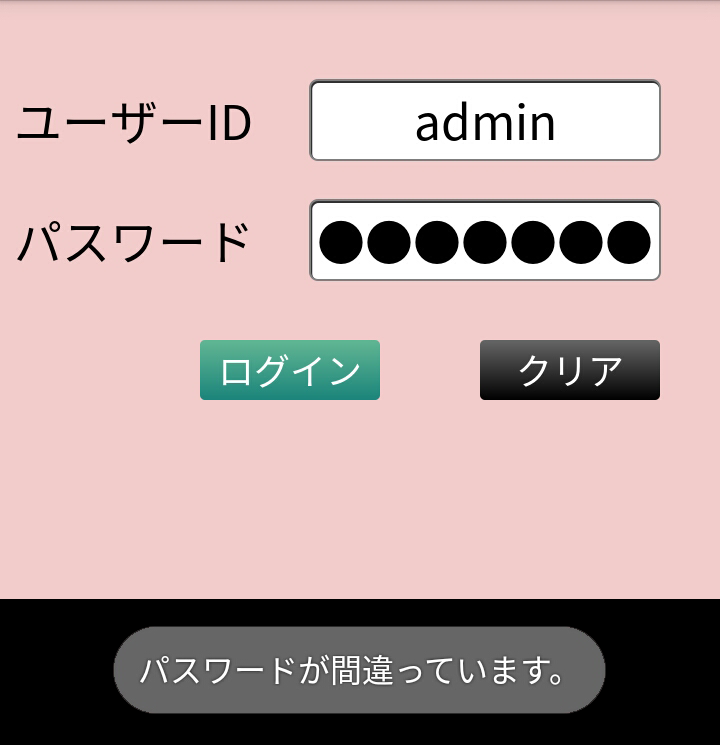
content set
The logic component "Control/Contents Setcan change the contents of a given screen control.
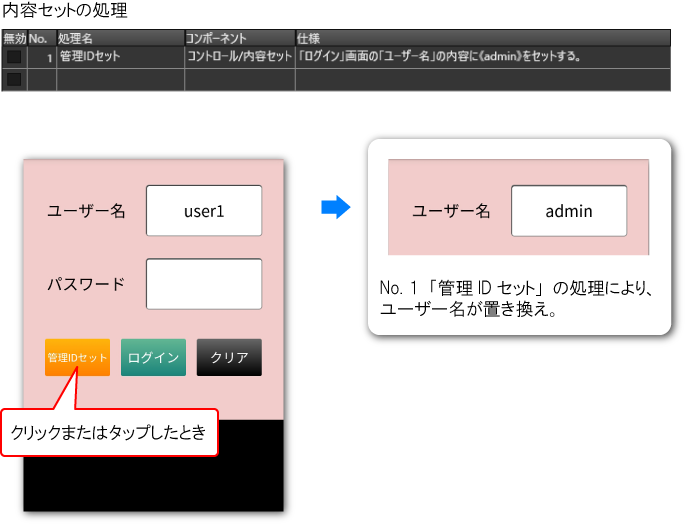
content acquisition
The logic component "Control/Content Acquisitioncan retrieve the contents of a given screen control. It is intended to be used to acquire the content of text entered on the screen and utilize it in logic.
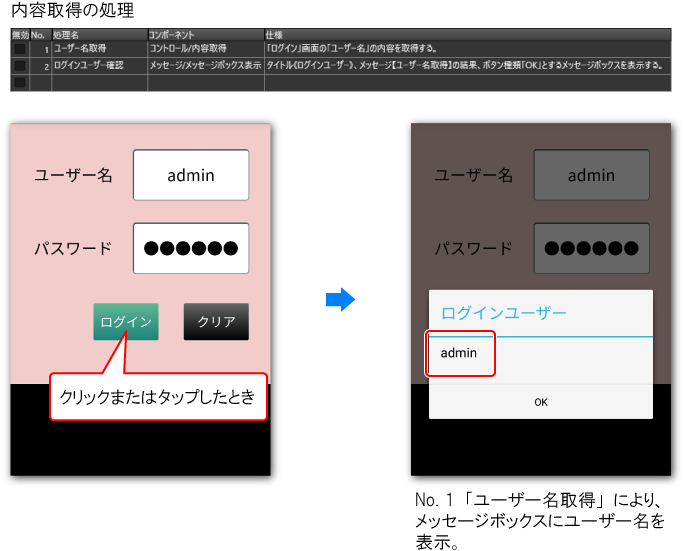
conditional branch
During logic execution, the logic components are executed in order from the top, but the "If(start)"Else"ElseIf"If(end)"For(start of iteration)"Foreach(start of iteration)"While (start of repetition)"End of repeatConditional branches can be created by combining logic components of control statements, such as
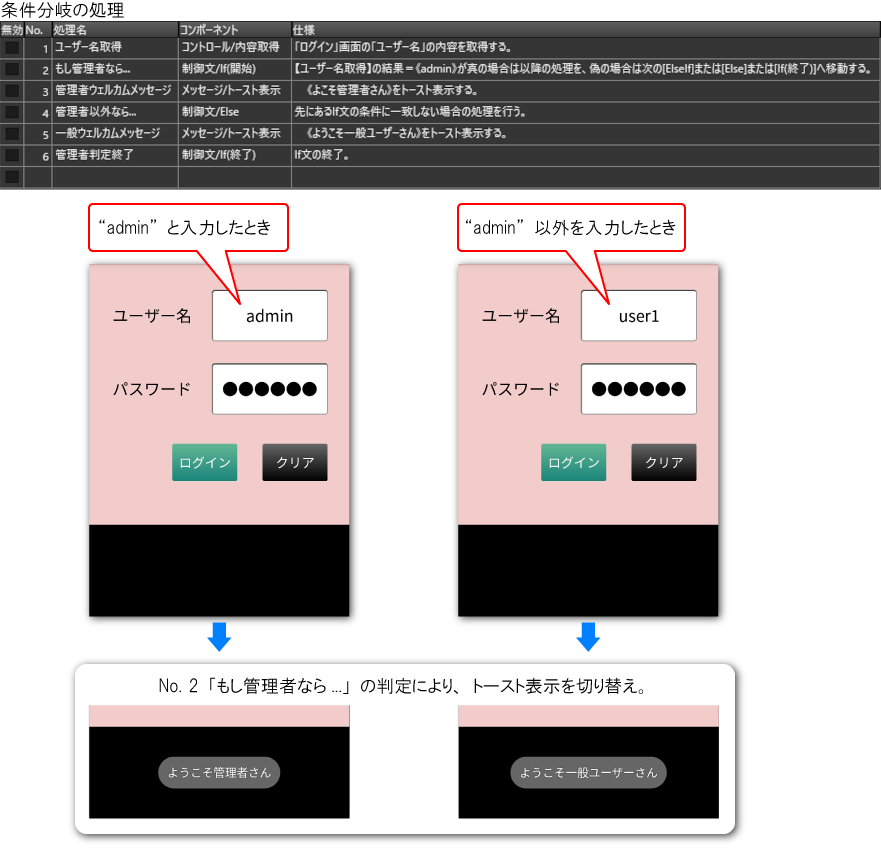
Associative Array (Dictionary)
To create an associative array (dictionary) with specified keys and values, use the logic component "dictionary/makingUse the "+" and "-" buttons. A dictionary can store values as data that preserves the tree structure.