To use UniForm, you need a "form file" and a "definition file.
To create a "ledger file," start Microsoft Excel® and create a new sheet.
Set Layout to "Page Break Preview" and create the layout of the form within the limits of what will fit on one page.
Example of Forms
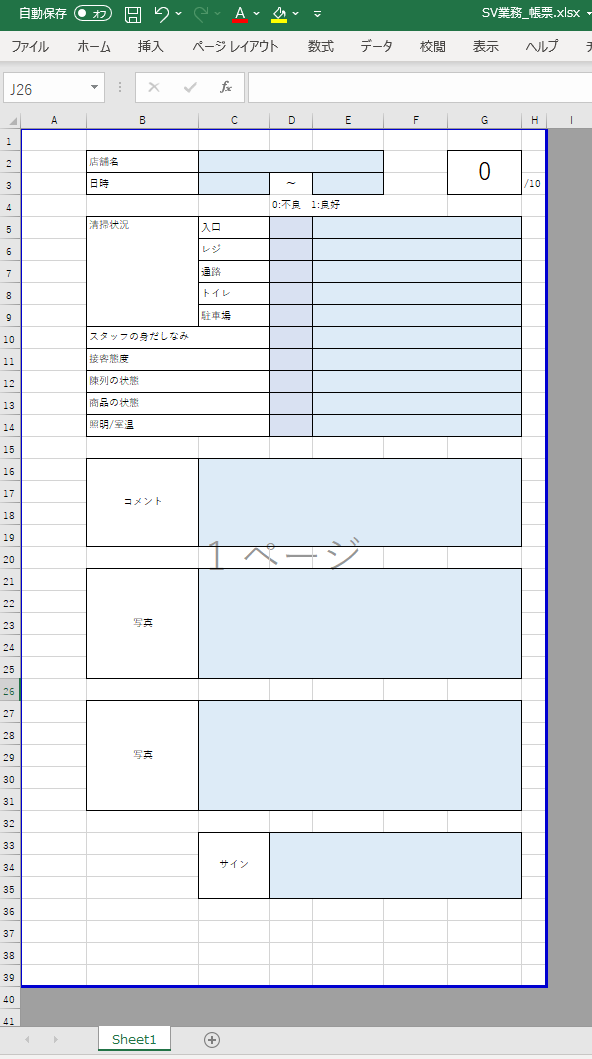
The cell settings that can be imported by UniForm are as follows
- Characters entered in the cell
- Characters entered directly in the cell
- numerical formula
- The following Excel functions
- len
- value
- isblank
- sum
- if
- mid
- cell formatting
- Vertical Alignment
- Horizontal Alignment
- Wrap around to view the entire display.
- Fill Color
- Font color (cannot be imported if partially specified in a cell)
- Font size (partial specification in a cell cannot be imported)
- Bold (cannot be imported if partially specified in a cell)
- Underlines (cannot be imported if partially specified in a cell)
- Strikeout (cannot be imported if partially specified in a cell)
- Cell Ruling
- Ruled line style (only diagonal diagonal lines will be imported as double-dashed lines)
- Ruled line color
- line orientation