When taking a photo with an application created with UniForm, prepare a "Stamp Definition File" if you want to put a stamp on the photo.
To create a "Stamp Definition File",UniForm Stamp Definition File_Template.zipand open it in Microsoft Excel®.
The Stamp Definition File template includes a stamp sheet and a stamp definition sheet.
Multiple stamps can be created. The odd-numbered sheet is the stamp sheet and the even-numbered sheet is the stamp definition sheet.
Fill out the stamp sheet
On the stamp sheet, edit the cells to create the stamp layout, just as you would with a "ledger file".
Example of stamping a blackboard within a photo
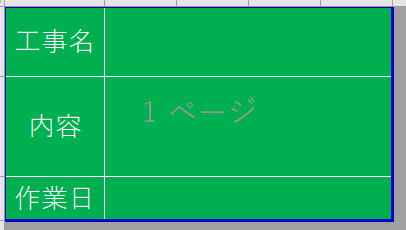
Example of stamping a marker in a photo
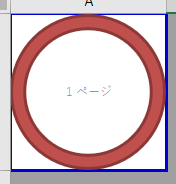
Fill out the stamp definition sheet
The stamp sheet is used to set the user's input to the stamp in the same way as the "definition file".
Example of Entry
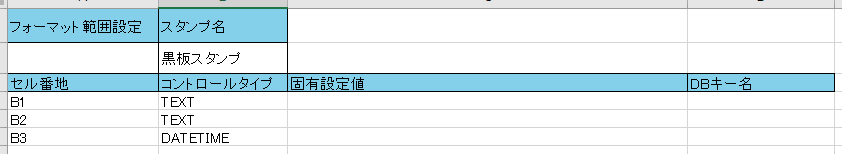
| item name | Description. | ||||||||||||||||||
|---|---|---|---|---|---|---|---|---|---|---|---|---|---|---|---|---|---|---|---|
|
Format range setting |
Set the range when only a portion of the stamp sheet is to be imported. The range is described by connecting the upper left and lower right cell address names of the range to be imported with ":", as in "A1:D4". If blank, the entire page will be imported. |
||||||||||||||||||
|
Stamp Name |
Enter the name of the stamp. It is displayed when selecting a stamp to be used in the application. |
||||||||||||||||||
| cell block |
Enter the name of the cell address of the part of the stamp sheet where the user will make the entry. |
||||||||||||||||||
| Control type |
Select the user input method from the combo box. The following are the input methods that users can use in the application
|
||||||||||||||||||
| native set value |
If the control type is "COMBO", enter the choices separated by commas. |
||||||||||||||||||
| DB key name |
If a DB name similar to the DB key name set in the definition sheet is entered, when the stamp is edited in the application, the content entered in the application is automatically entered into the stamp. For example, if the application has a "construction name" field and you want to fill in the same information on a stamp to be used as a blackboard, use this function. |