Error checking is performed on the development environment side. The items are as follows
|
checklist |
Examples of error situations |
|---|---|
|
Physical data name of the DB design, |
The following characters are included in the list. The first character of the first letter must be an underscore or an alphabetical character. The second and succeeding letters, numbers, and Multiple items with the same name are specified. |
|
Parsing check of processing design |
There is no If (end) to pair with If (start). There is no ElseIf or Else paired with an If (start). There are several Else that are paired with If (start). There is no If (start) to pair with If (end). |
|
specified in the processing design parameters. |
Define the process definition for the execution process of the "Button" control. |
[Attention.Parsing check of processing designFeatureAbout
Even if the logic is disabled in the process design screen, the parameters are subject to checking.
Also, if a disabled row is specified in "Takeover of results", no error will occur.
To check for errors on the development environment side, use the menu icon ![]() (Error Check).
(Error Check).
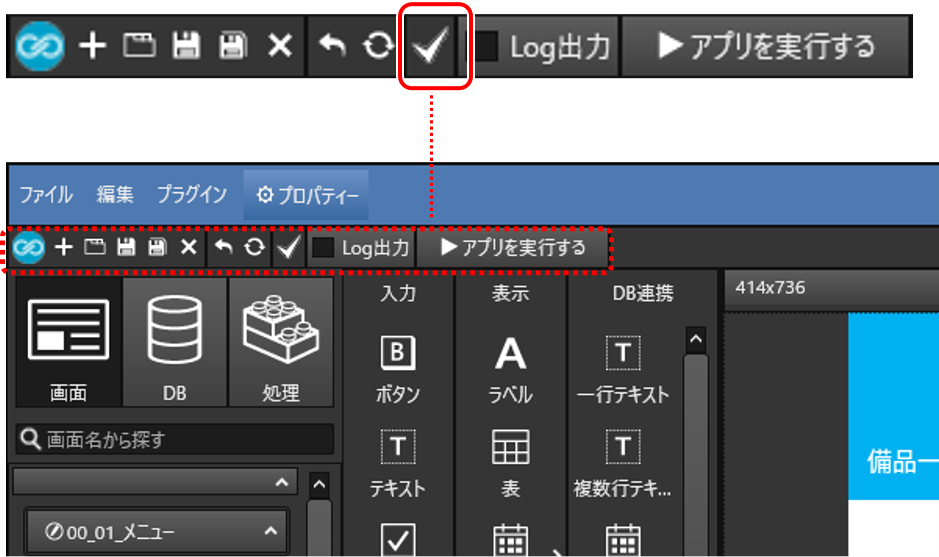
The results of the error check are displayed on the "System" tab in the Information Area. For details on how to display the information area, see "Basic Operation 《Unifinity Studio》".2. customize design screenSee "The following is a brief description of the newest version of the product.