summary
The apps generated by the Unifinity Wizard are connected to the UniBaaS DB trial environment, and the data entered is also stored in tables on the trial environment.
This article explains the procedure to change the connection destination to your UniBaaS DB and to enable data transmission.
1. Creating a Collaboration Partner
1.1 Creating a Collaboration Partner
(1) Create a new project.
(2) Add an arbitrary DB to the project.
(3) Follow the steps in the article below to set up the linkage to the cloud database.
https://lounge.unifinity.co.jp/hc/ja/articles/360059089092
1.2. obtaining an ID
If the linkage setting is correctly configured, the linkage ID will be displayed in column (1), so write down the value.
2. application modification
Change the following process to be performed when linking UniBaaSDB
Acquisition process of destination URL (9_0200_endpoint_acquisition)
Acquisition process of authentication information (9_0201_acquisition of apikey header for communication)
2.1. modification of the process of acquiring the destination URL 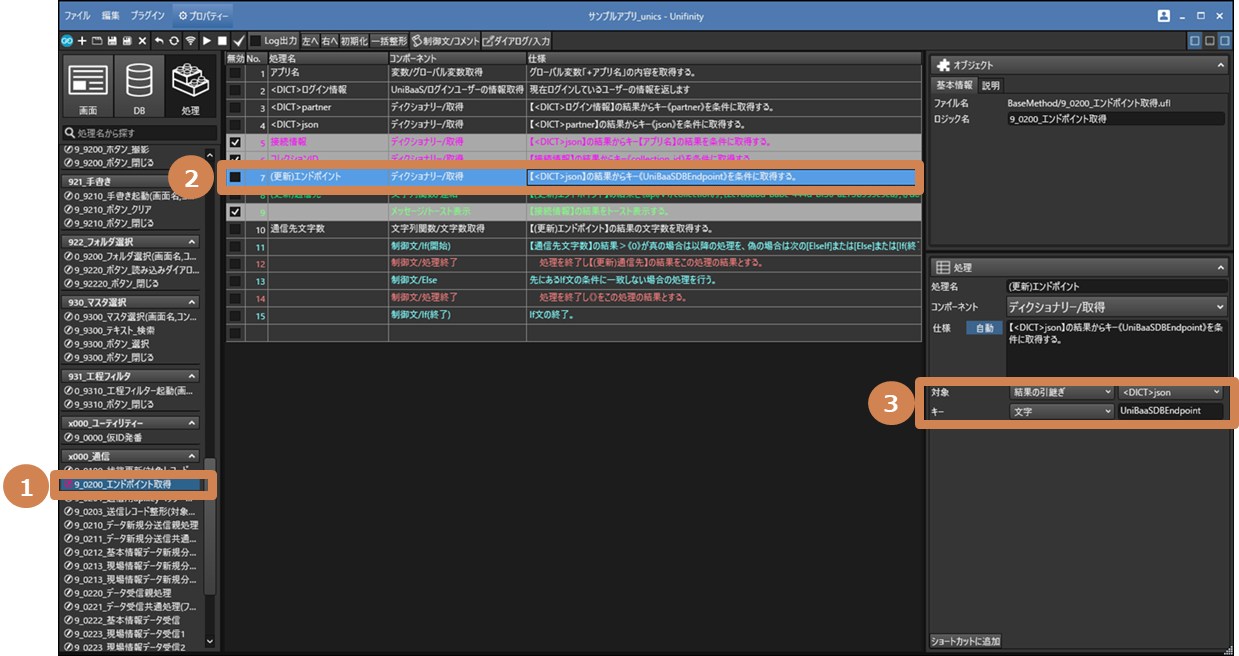
(1) Select the process "Endpoint Acquisition".
(ii) Select the line "Endpoints".
(iii) "Modify to get the UniBaaSDBEndpoint element from "json".
(iv) Select the line "Correspondence to".
(5) Set the linkage ID you have memorized.
(6) Delete or comment out lines that are no longer needed after processing modification.
2.2. Process of Obtaining Authentication Information
Select process (1) "Get apikey header for communication".
(ii) Select the line "api_key".
(iii) "Modify to get the UniBaaSDBToken element from "json".
(4) Delete or comment out lines that are no longer needed after processing modification.
This completes the operation to change the connection destination.