Import/export text files described in CSV format or CREATE statements.
What is imported/exported here is the table definition information. This is not a CSV import/export of data values.
Import DB definitions
You can import the specified DB definitions.
[Click "Import" and select "CSV" or "CREATE statement" from the menu.
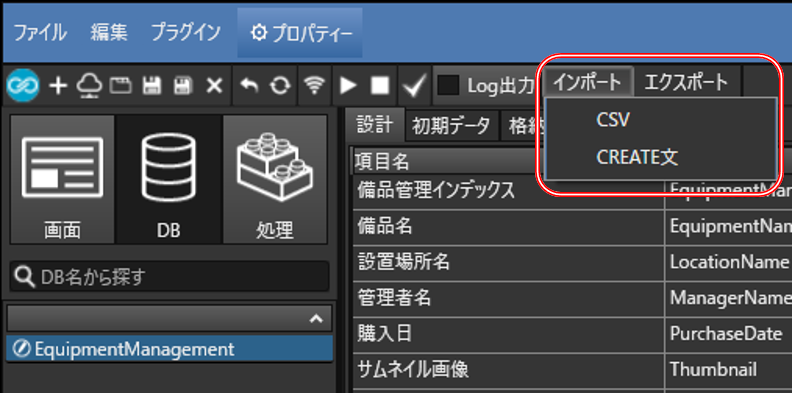
Click "Yes" on the confirmation message screen, and create the DB design file by specifying the desired location.
Export DB definitions
The selected DB definition can be exported as table definition information.
[Click on "Export" and select "CSV" or "CREATE statement" from the menu.
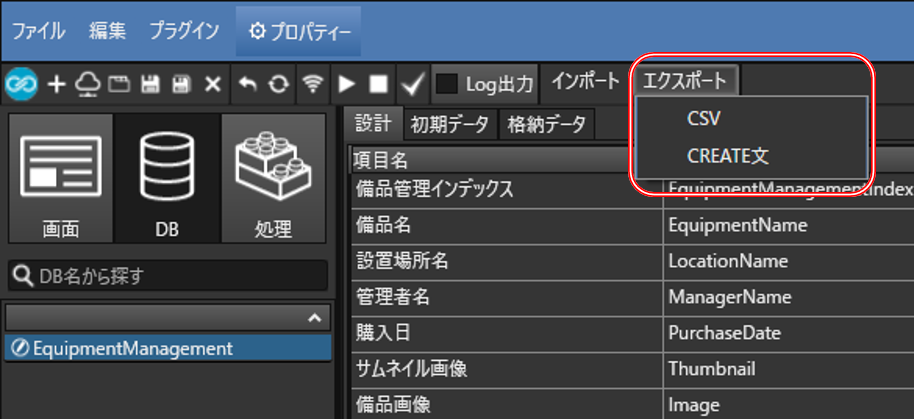
Click "Yes" on the confirmation message screen, specify the desired location, and click "Save".