This section describes how to view/change stored data.
Browsing stored data
Clicking on the [Stored Data] tab in the work area (①) will list the data stored in the table. Each time [Reload] is clicked (②), the list view of stored data is updated to the latest status.
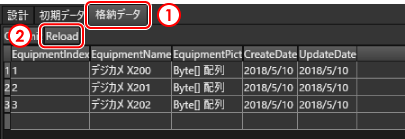
Modification of stored data
After changing the contents of the list view (①), click "Commit" (②) to update the data stored in the table to the changed display contents.
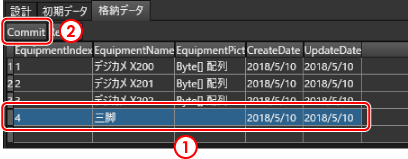
- attention (heed)
-
You cannot manipulate stored data for a table that has one primary key and a numeric type.
Known Defect Information(Fixed in Ver. 3.9.0. )