Placed controls are listed in the Controls pane of the Properties Area. If the list is closed, click on the Control pane to expand it.
Reference] About the order of rendering in Unifinity Application Player
The Unifinity Application Player draws the controls on the screen in order from the top of the list, so if there are overlapping controls, the one at the bottom of the list will be displayed in the front.
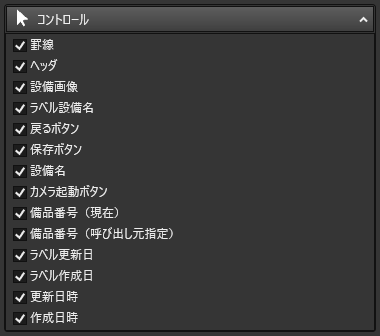
The order of the list is swapped by moving the control to the front/front/rear/rear side using [Edit]⇒[Order] in the TOP menu.