The appearance of the control can be easily changed by using the style function.
Select the control whose appearance you want to change, then select it in the Properties Area's [Object] pane => [Preferences] tab => [Style] to see the style candidates.
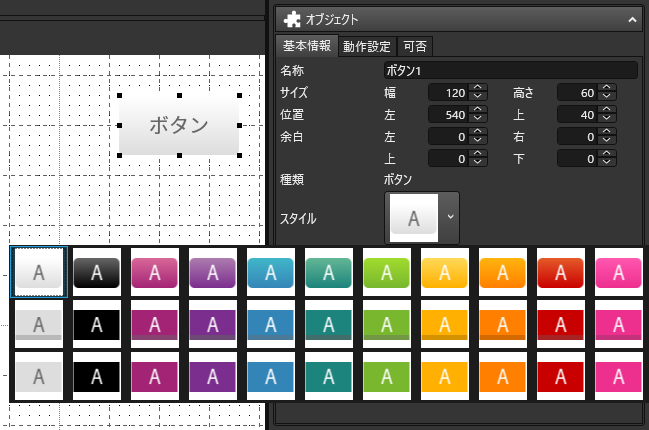
Selecting a style from among the candidates will apply that style.
Style application example
