1. summary
This page explains how to operate "array data," which is necessary when linking with external systems using APIs, etc.
Sample:Create an array
Sample:Retrieve an element of an array
2. Create an array
In the course of creating a process for sending data to an external system, it may be necessary to create array data.
In the Unifinity Platform, array data isdictionaryThe expression is expressed as
By creating a dictionary with special values for keys, you can create data in array format.
(Mounting image) 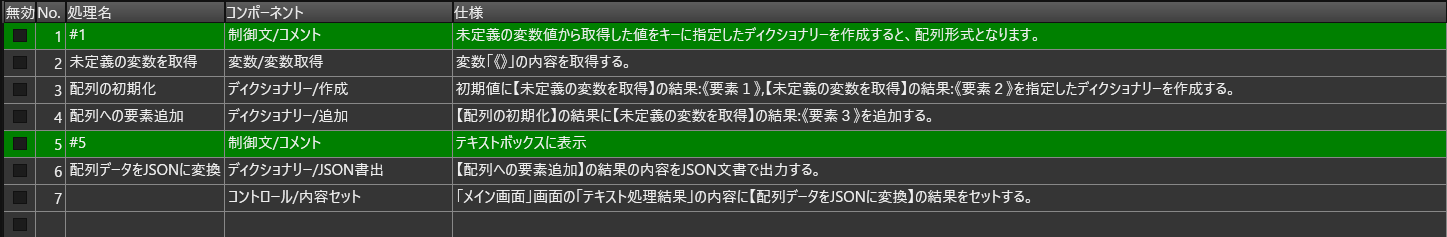
When the above process is executed, a "JSON string indicating an array" is displayed in a text box on the screen.
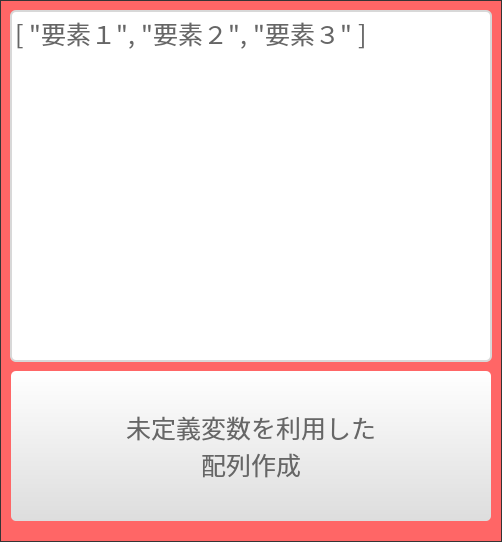
3. Retrieve an element of an array
When data acquired from an external system is used in an application, a process may be created to acquire each piece of data contained in an array one by one and reference its contents.
In the Unifinity Platform, each element in an array is retrieved using theControl statement/Foreach (start of iteration)to create a process.
(Mounting image)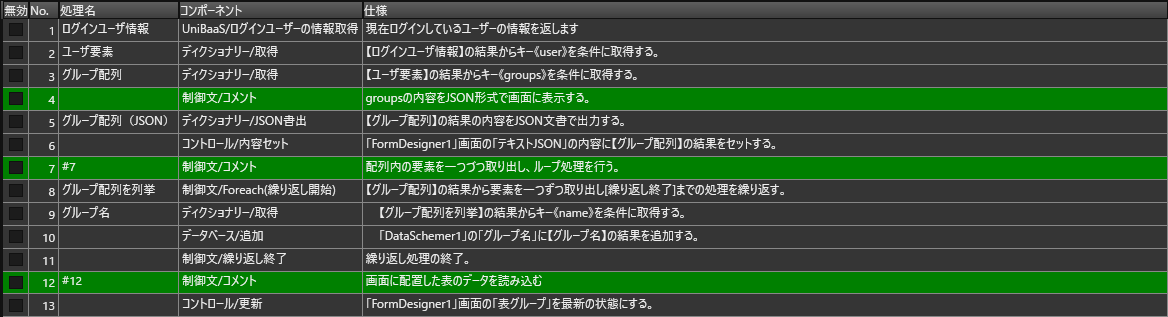
In the above process,UniBaaS/User Information AcquisitionThe group name set in each element of the group information array included in the processing result of the "Group Information Array" is acquired, registered in the database, and displayed on the screen.
When this process is executed, the contents of the group information array are displayed in the text box at the top of the screen, and the group names contained in the group information array are displayed in the table in the center of the screen.
