You can check the groups registered with UniBaaS by clicking on "Manage Groups" in the Administration menu.

The components of the group list are as follows
| No. | elements | Description. |
|---|---|---|
| (i) | group list |
Groups registered with UniBaaS. Group ID, group name, group description and remarks, group privileges, and number of members are displayed.
|
| (2) | CSV Data Download |
The contents of the list can be downloaded as CSV data. For download instructions, see the "Download CSV dataSee "The following is a brief description of the newest version of the product. |
| (iii) | Group Registration | Register your group with UniBaaS. The registration process is described in the "Group RegistrationSee "The following is a brief description of the newest version of the product. |
Group Registration
- Click on "Group Registration" in the group list.
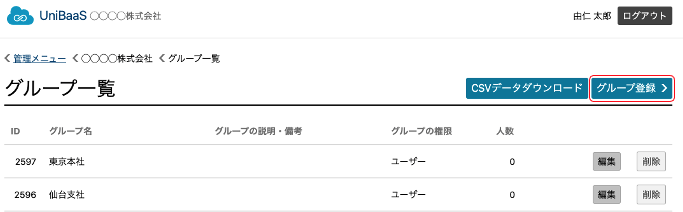
The New Group Registration screen appears.
- Enter the group name, authority, group description and remarks (①), and click [Confirm Registration Details] (②).
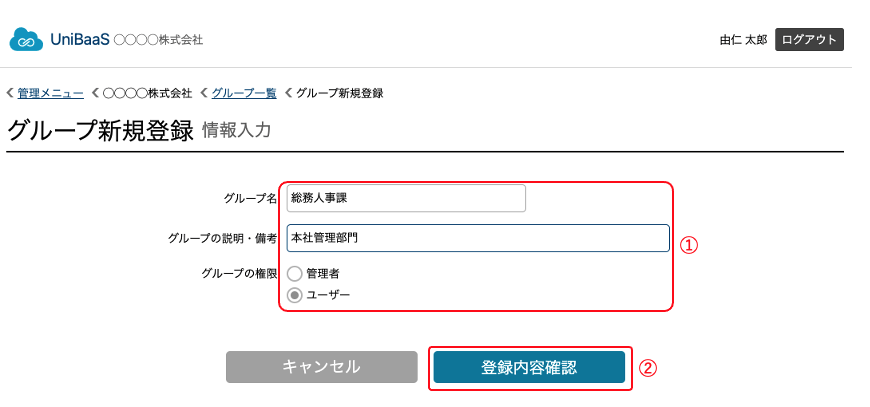
The content confirmation screen will be displayed. - Review the registration details and click "Register.
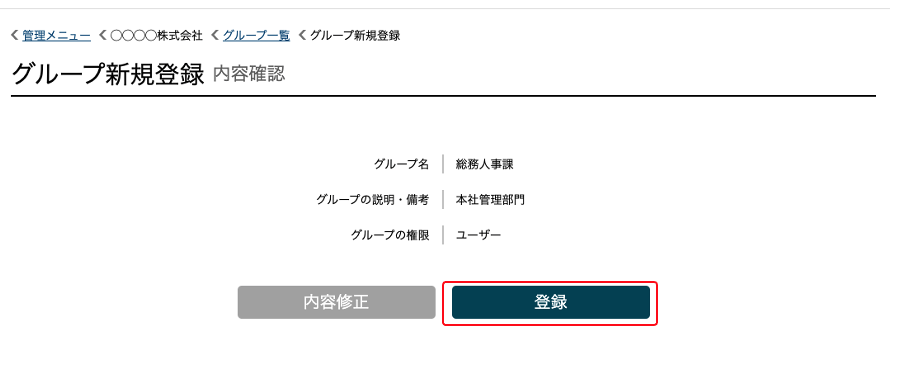
A new group is registered.
Reference] Group Authority
Only users belonging to the "Administrators" group, among the permissions that can be specified for the group, can use the UniBaaS management functions.
Download CSV data
Click "CSV Data Download" in the group list.
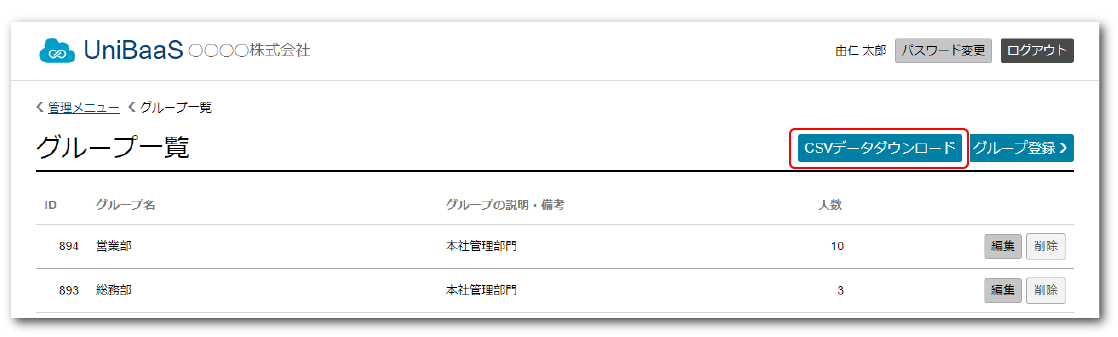
The "Save As" screen will appear. Specify the location and name of the CSV file to be downloaded and save it.
Change group information
- In the group list, click "Edit" for the group you wish to change.
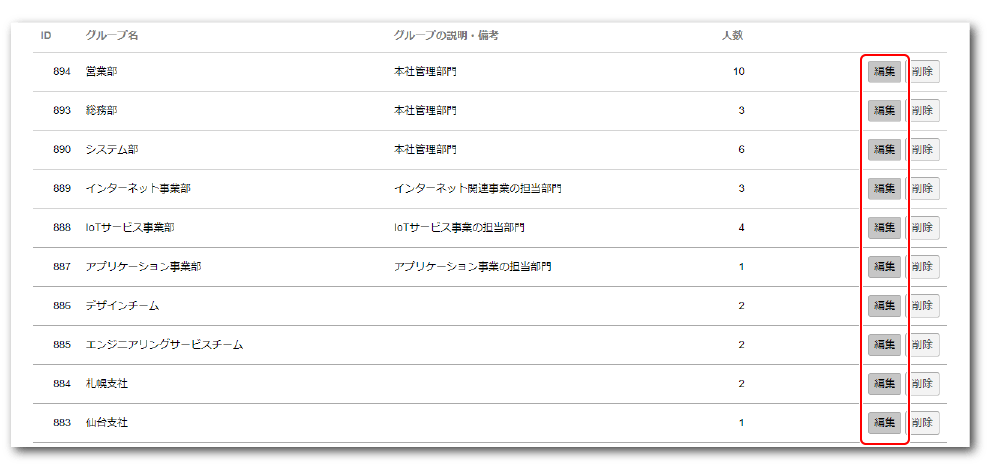 The Edit Group Information screen appears.
The Edit Group Information screen appears. - Change the group information (①) and click "Confirm Changes" (②).

The content confirmation screen will be displayed. - Confirm the changes and click "Change.
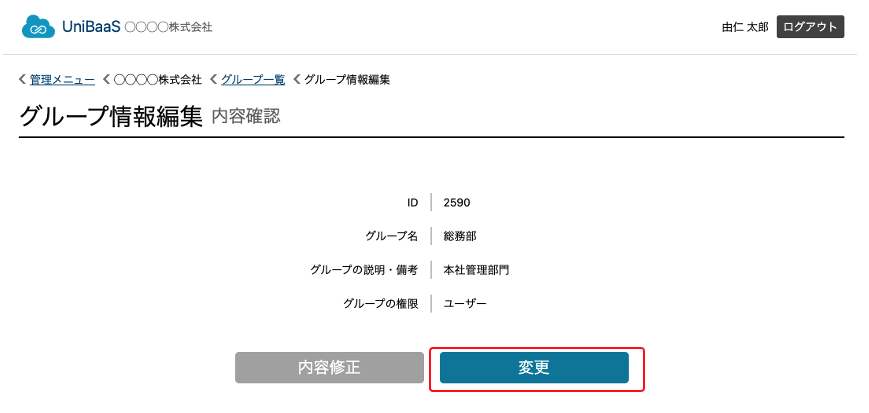
Group information is changed.
Deleting Groups
In the group list, click "Delete" for the group you wish to delete.
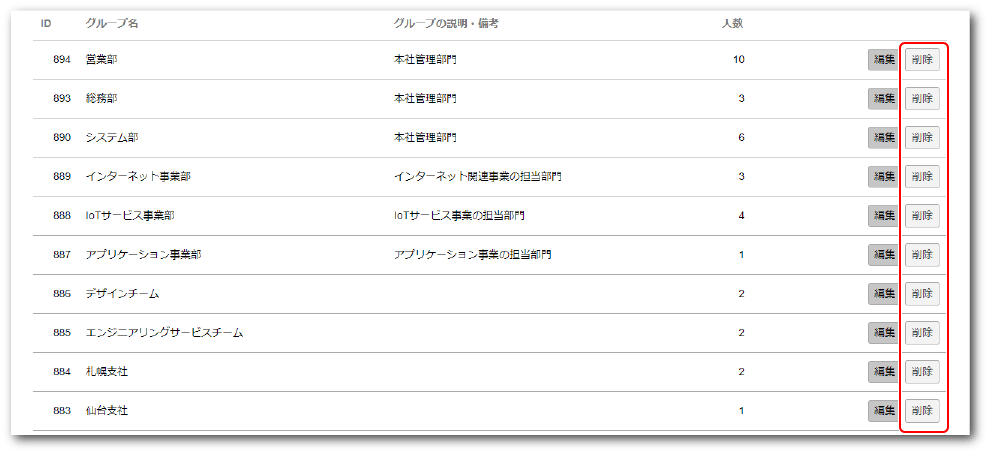
A confirmation message screen will appear. Click "OK" if you are sure you want to delete the file.
If a user is associated with a group that is about to be deleted, the association between the user and the group will also be deleted.
Note: When the privileges of a logged-in user are changed
If changing the privileges of a group results in a change in the privileges of the user logging into UniBaaS, the user must log out.