If you have forgotten the password required to log in to UniBaaS, you can reset your password.
Users who have registered as users by e-mail address can reset their own passwords by making a password reset request in one of the following ways
- Request from Unifinity Application Player
- Make a request via the "Account Registration Information" email.
- Ask the administrator to reset your password.
ReferencePassword reset for users registered with a user ID
Users registered with a user ID cannot reset their password.
Users registered with a user ID are marked with "Change User Informationand ask your administrator to reset your password.
Request from Unifinity Application Player
To request a password reset and reset your own password from the Unifinity Application Player installed on your device, follow these steps
- Begin the password reset operation.
For Windows version:
Open the "Preferences" tab of the Properties window and click "Reset Password" under "User Preferences".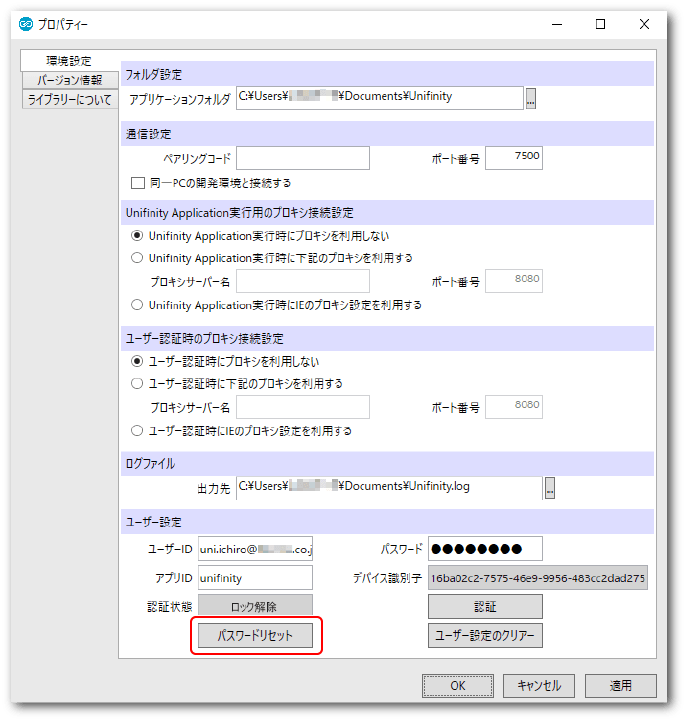
For Android/iOS version:
Open [Settings] in the menu and tap [Reset Password].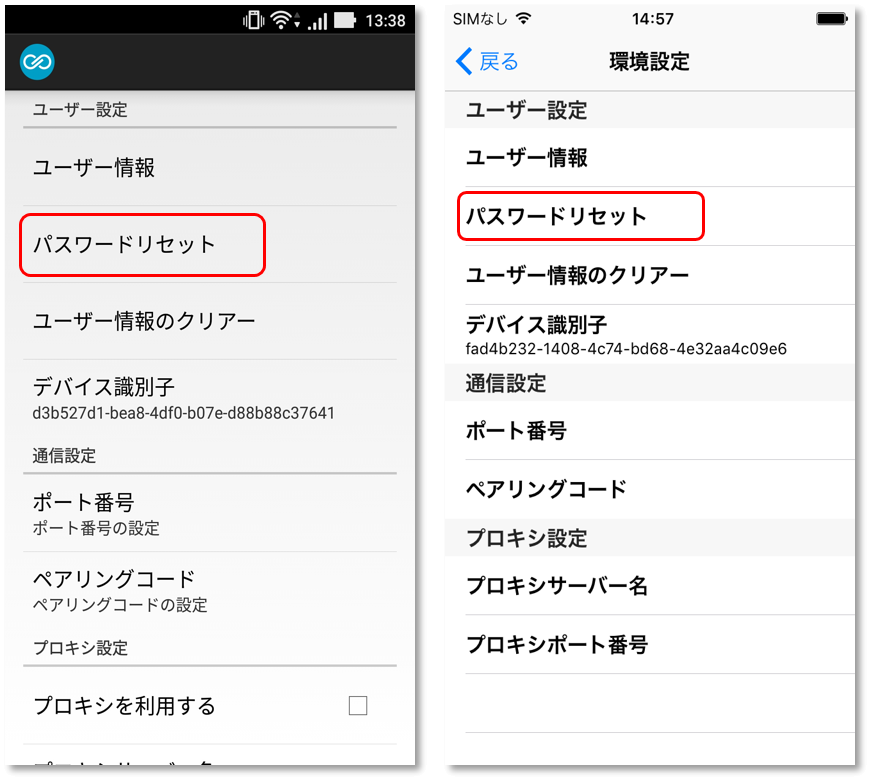
- Do you want to reset your password? Tap "Yes" when prompted.
The message "Password reset email has been sent" will be displayed, and a "Password reset URL notification" email will be automatically sent to your user ID (email address). - Follow the instructions in the email you received to complete the password reset.
After opening the password reset URL, the following screen will appear. Enter your new password (①) and tap [Change] (②).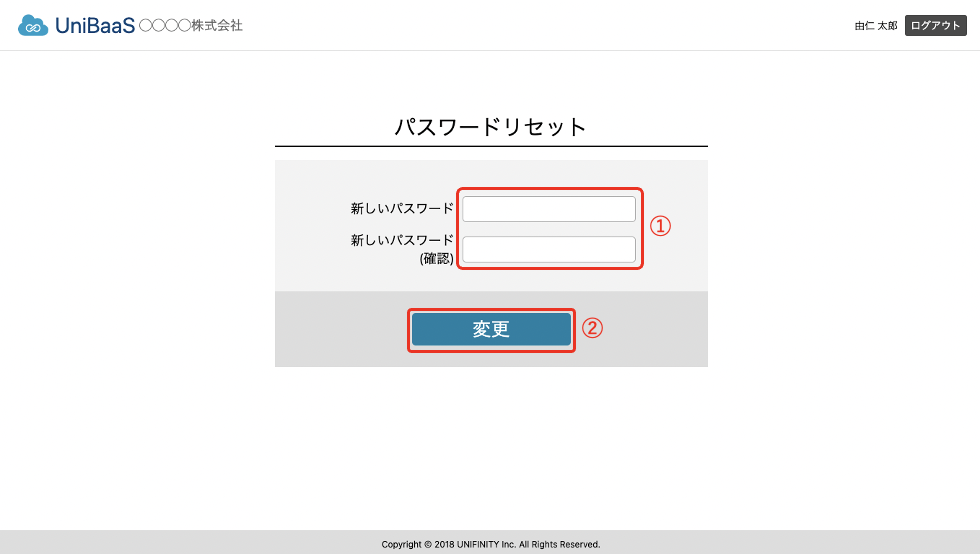
Make a request via the "Account Registration Information" email.
To reset your own password by requesting a password reset from the "Account Registration Information" email you received during user registration, follow the steps below.
- Open the "Account Registration Information" email and access the URL to request a password reset. (The URL is included in the "Account Registration Notification" email).
- When the screen to specify the recipient of the password reset e-mail appears, enter your e-mail address (①) and click [Send e-mail] (②).

A "Notification of Password Reset URL" e-mail will be automatically sent to the e-mail address you entered. Subsequent operations will be performed using the "Request from Unifinity Application PlayerSame as step 3 in section 3.
Ask the administrator to reset your password.
When the administrator performs the password reset operation, a "Notification of Password Reset URL" e-mail is automatically sent to the user's e-mail address. Subsequent operations will be performed using the "Request from Unifinity Application PlayerSame as step 3 in section 3.